iPhone ring length FAQ: Can I change the iPhone ring length, or number of rings? My iPhone doesn't ring long enough, and often goes to voicemail before I can get to it.
After digging into this, yes, it looks like you can change your iPhone ring length, and there are at least two ways to do this.
Changing iPhone ring length - Option 1 (The safe way)
First, the safest option is to call AT&T customer service, or visit an AT&T store, and they can do it for you.
However, that can take a little while, and being impatient, I dug around the internet, I found another option to change your iPhone ring length.
Changing iPhone ring length - Option 2 (Do it yourself)
The second option to change your iPhone ring length is much faster, but I have no idea how dangerous it is. I just tried it on my iPhone and it worked fine. I also found this process on both the Apple and AT&T support forums, and nobody has written that it broke their iPhone, but for all I know my iPhone may quit working in an hour.
(So, proceed at your own risk.)
Setting your iPhone ring length, Step 1
This option involves going to the Phone app on your iPhone (the usual Phone app icon) and dialing some special AT&T phone numbers. For instance, the first step is to dial this magic phone number to get your iPhone voice mail phone number:
*#61#
When you do this and tap the Call button, you'll see a bunch of output that includes your actual iPhone voice mail phone number. This is what my message looked like, with my iPhone voicemail phone number mostly erased:
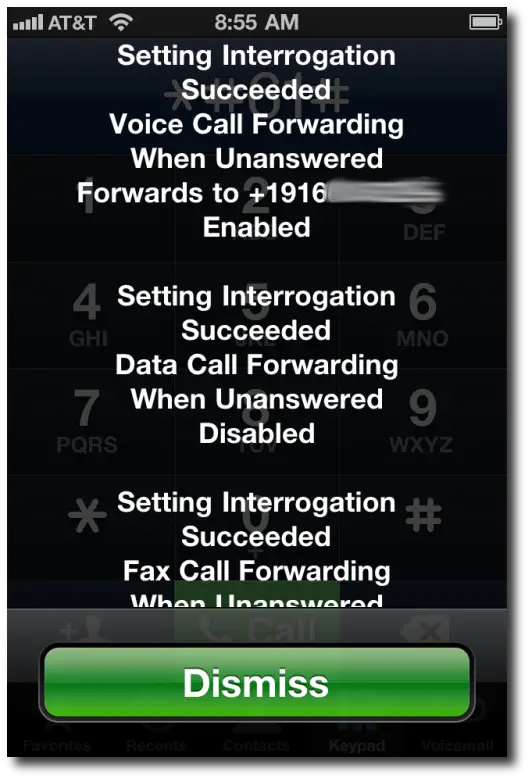
The phone number shown there is your iPhone voicemail phone number, not your actual iPhone phone number. For instance, my iPhone phone number begins with the Alaska prefix "907", but the iPhone voicemail phone number shown in this image begins with "916".
Now that you know your iPhone voicemail number, you're ready for Step 2 in this process.
Setting iPhone ring length, Step 2
The second part of this recipe to change your iPhone ring length (number of rings) seems to be the more dangerous part, and until I verify that I haven't done any damage to my iPhone, I'll just send you to this URL on the Apple support forums. About halfway down on that page there is a reply from a user named DanH that begins with "It is NOT necessary to call CS to do this".
After more searching I found this same recipe to change the iPhone ring length on several other websites, and nobody reported their iPhone to be broken afterwards, so that's when I tried this on my iPhone, and after testing it seems to work as advertised.
When I tried this process to change my iPhone ring length, the process worked, and I saw the following message when it succeeded:
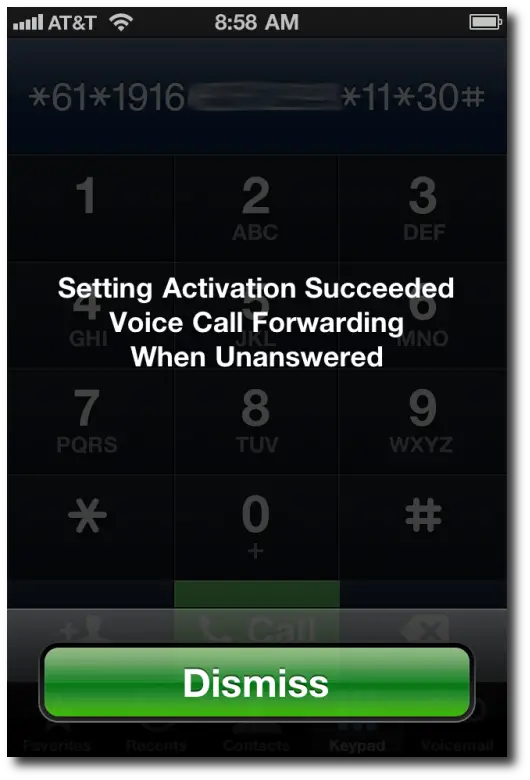
That's not much of a heart-warming success message, but I can confirm from my own experience that this did work.
As one other very important note, I strongly urge you to double-check everything you type when you enter these codes and phone numbers. I have no idea what happens when you type in the wrong iPhone voicemail phone number, but I suspect it's not going to be a pleasant experience for you.
As DanH writes in that post this approach to change the number of rings before going to voicemail on your iPhone only works with AT&T and T-Mobile. Personally I use AT&T and don't know a thing about T-Mobile, so buyer beware, and all the other usual warnings.
Changing iPhone ring length - Summary
If you try this technique to change your iPhone ring length -- the number of rings before your iPhone goes to voicemail -- I'll be interested to hear about your experience.



