The DigitalColor Meter application is a cool little utility that comes free with Mac OS X. It has one simple purpose: to let you determine the color of a pixel of an image. Actually, it's a bit more than that, but that's what I use it for.
The DigitalColor Meter is located in the Utilities folder of your Applications folder. Just launch it, then hover your mouse cursor over a pixel whose color value you want to know. A really cool feature is that you can send this color value to the clipboard by typing [Shift][Command][C]. This makes it really easy to figure out the RGB values from a pixel in an image. Whenever I see a cool color that I like I fire up the Color Meter so I can learn the values.
Here's what the Color Meter looks like when you start it up:
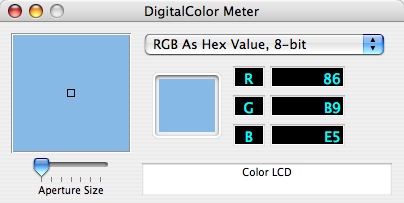
There are other things you can do with this great utility, but they're easy to find by poking around the menus. This is the way I most commonly use it.



