Mac eReader FAQ: What do you know about free Mac e-Reader applications (free Mac eBook readers)?
I recently downloaded an "ePub" version of a book named "Pro Git", and after not being able to open it with any of the Mac software applications I already had installed, I started digging around to find a Mac eReader application that would open it, preferably a free Mac eReader. I quickly found Stanza, which did work, but in the interest of learning more about free Mac e-Reader applications (and wondering if there was something better), I kept digging around.
In this short review, I'll share my experiences with a few free e-Reader applications I've looked at. (And before I get into this Mac eReader software review, if you've never been to the Project Gutenberg website, they have free versions of thousands of books, in formats like plain text, HTML, and "experimental" versions in ePub and mobi file formats. Here's a link to their website.)
Free Mac eReader: Kindle for Mac OS X
The Amazon Kindle e-Reader for Mac OS X is currently in beta, but seems like a good little eReader application, as long as you don't mind that whole part where your books have to come from Amazon. Fortunately they do offer many free eBooks (as do many other sources), but not being able to open an ePub file sitting on my desktop was quite a turnoff. Guys, I understand you want to sell books, but it sure would be nice if I could open a free eBook I got from somewhere else.
Here's what the Mac Kindle eReader looks like, with my Hyde application running in the background to hide my desktop:
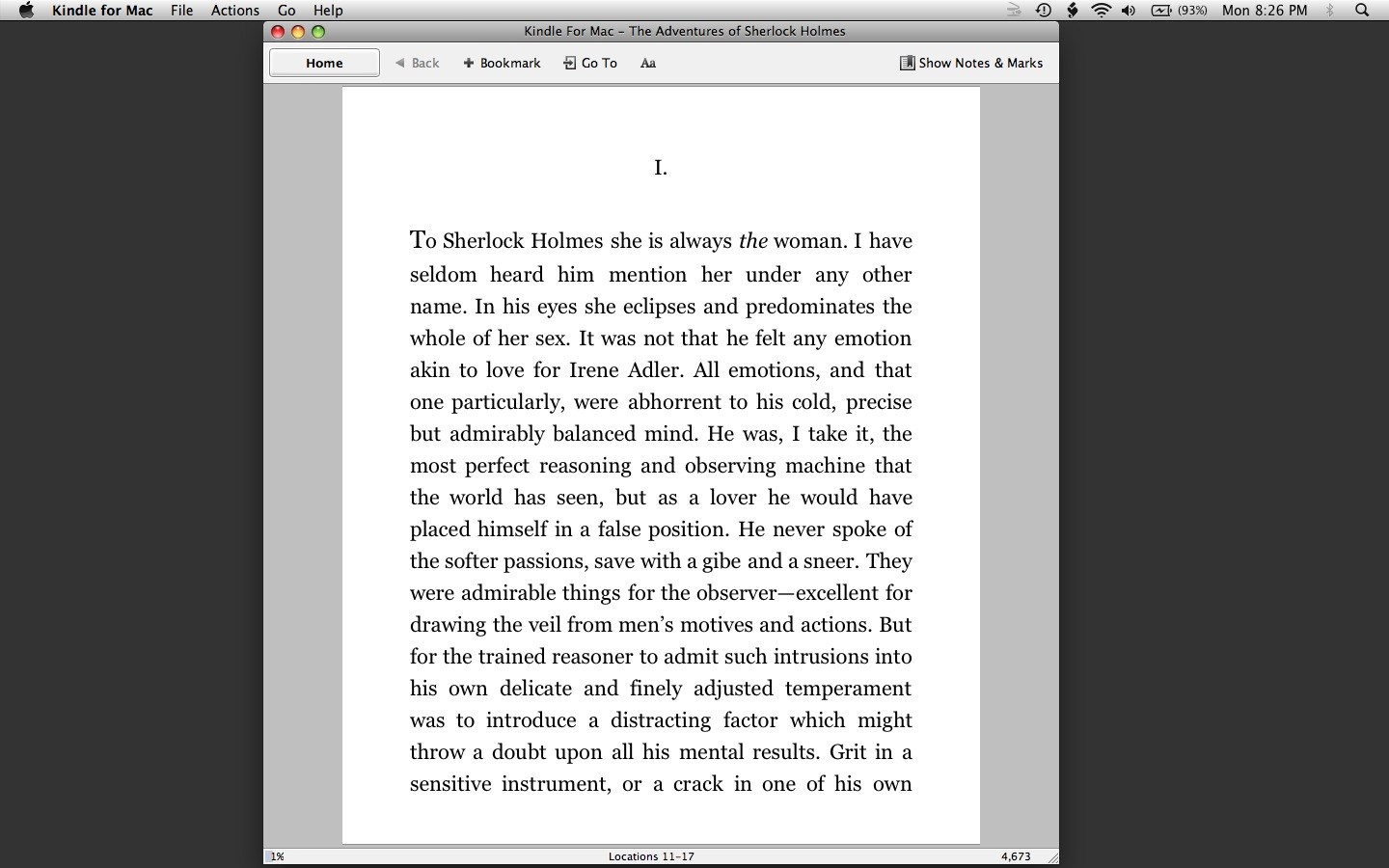
Here's a link to the Amazon Kindle e-Reader software for Mac systems. If you have Windows, hopefully that link will redirect you to the right location.
Free Mac e-Reader: Stanza e-Reader for Mac OS X
Stanza was the second Mac eReader I decided to check out. While the Stanza display options don't blow me away, it was able to open my ePub files. Here's what the Pro Git book in an ePub file format looks like in Stanza, with Stanza running in full-screen mode, with the Dusk theme, and a narrow view:
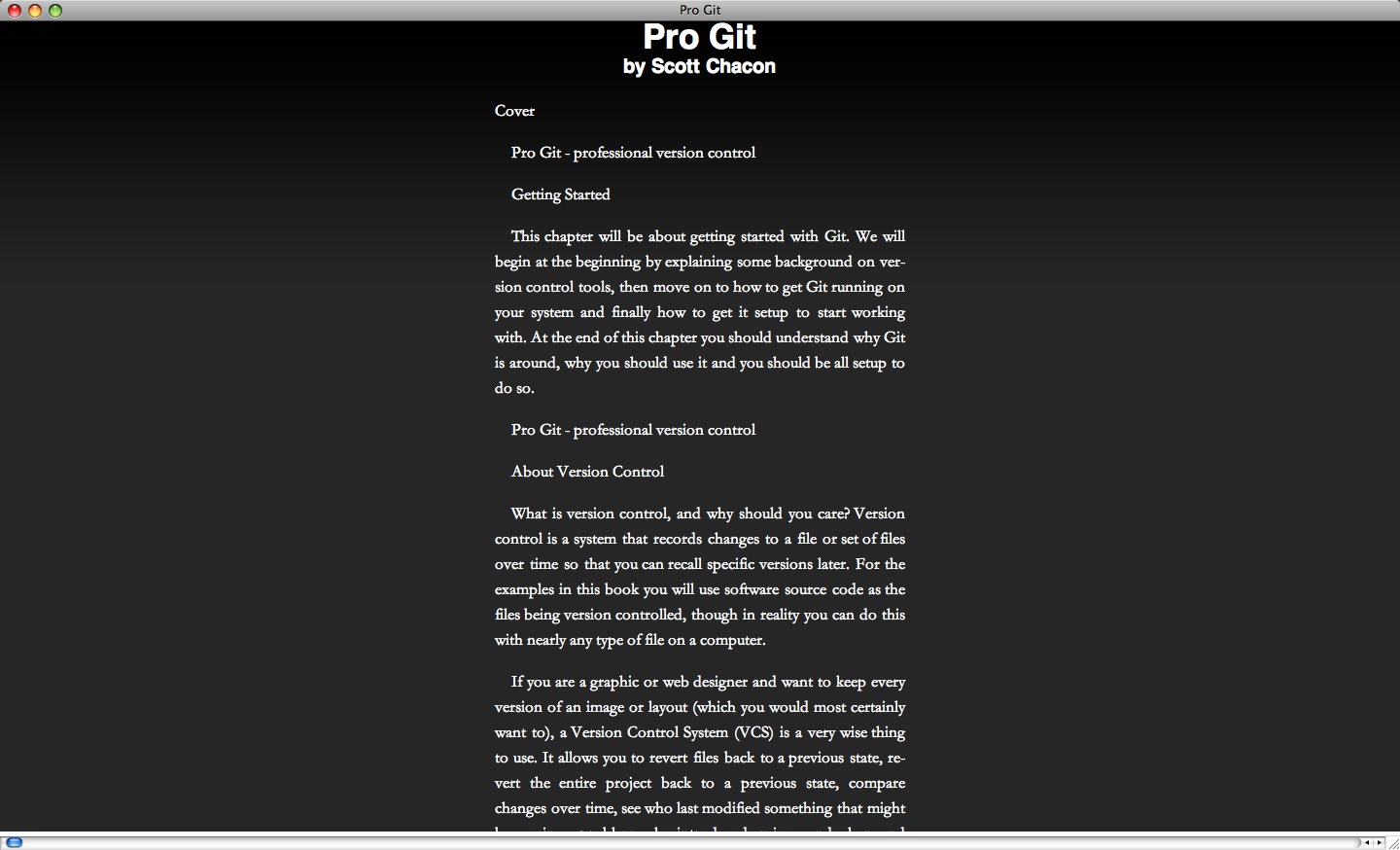
I found the Kindle UI to be much easier to read, but Stanza has the advantage of supporting other file formats, and being able to open files I didn't have to get through Amazon. From the Stanza website, here are the file formats the Stanza Desktop version currently supports:
"Stanza Desktop contains built-in reading support for DRM-free Amazon Kindle, Mobipocket, Microsoft LIT, and PalmDoc, as well as Microsoft Word, Rich Text Format, HTML, and PDF."
Here's a link to the Stanza download page for Mac and Windows.
Mac eReader Pro software
As I was digging around I found another application named eReader Pro for Macintosh. Unfortunately this eReader application can't read the ePub format either, but I was able to download plain text file from the Project Gutenberg website, and open them with this Mac eReader app. Here's what Jack London's Call of the Wild looks like in eReader Pro, again with my Hyde application running in the background:
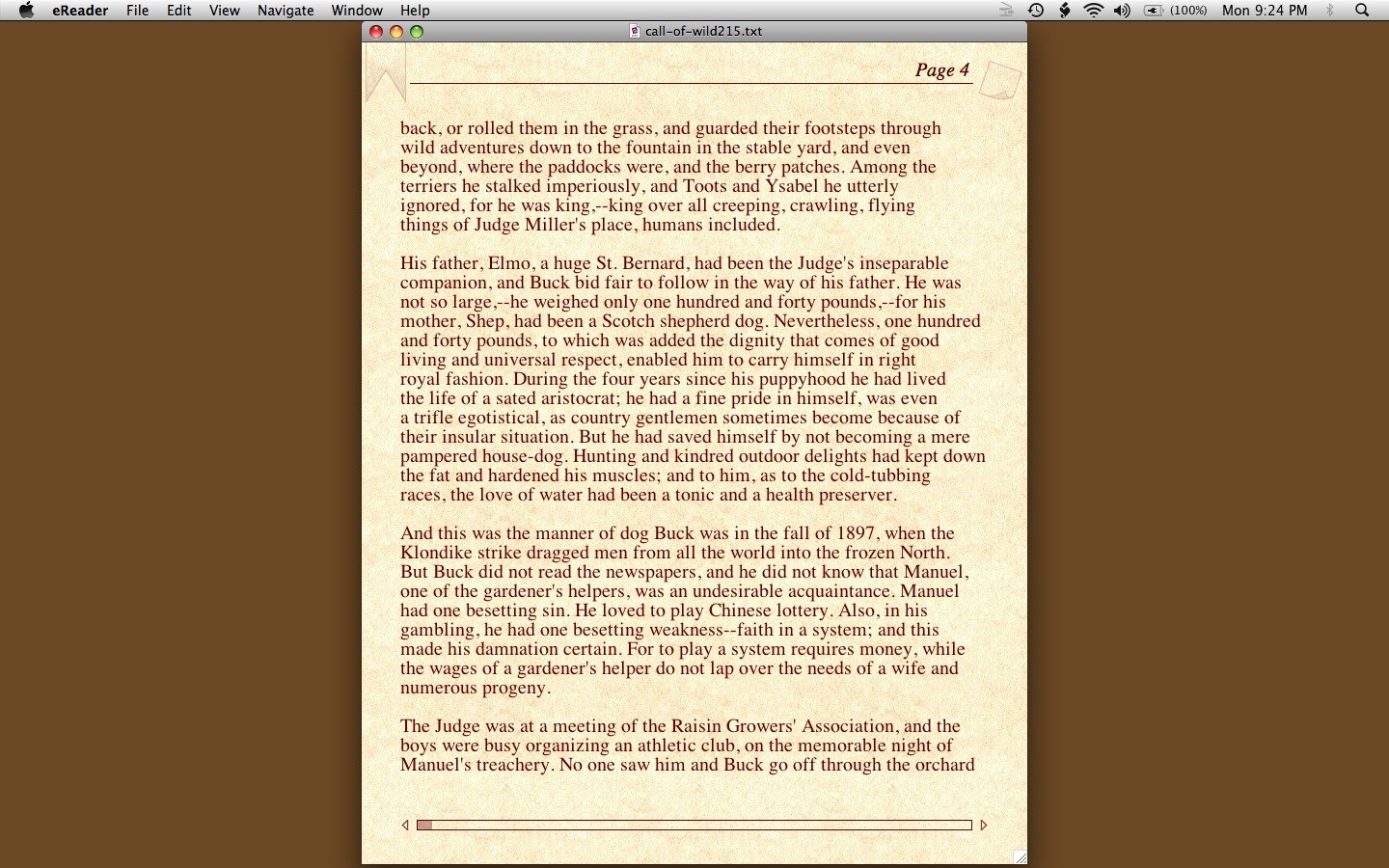
Here's a link to the eReader Pro download page.
Mac eReader: Adobe Digital Editions for Mac
To be very honest, as a company, Adobe makes me want to puke. To download Adobe Digital Editions, you have to use a Flash widget, some crazy installer, give them your Mac administrator account password, and by the time you're done, all you have is a glorified PDF displayer:
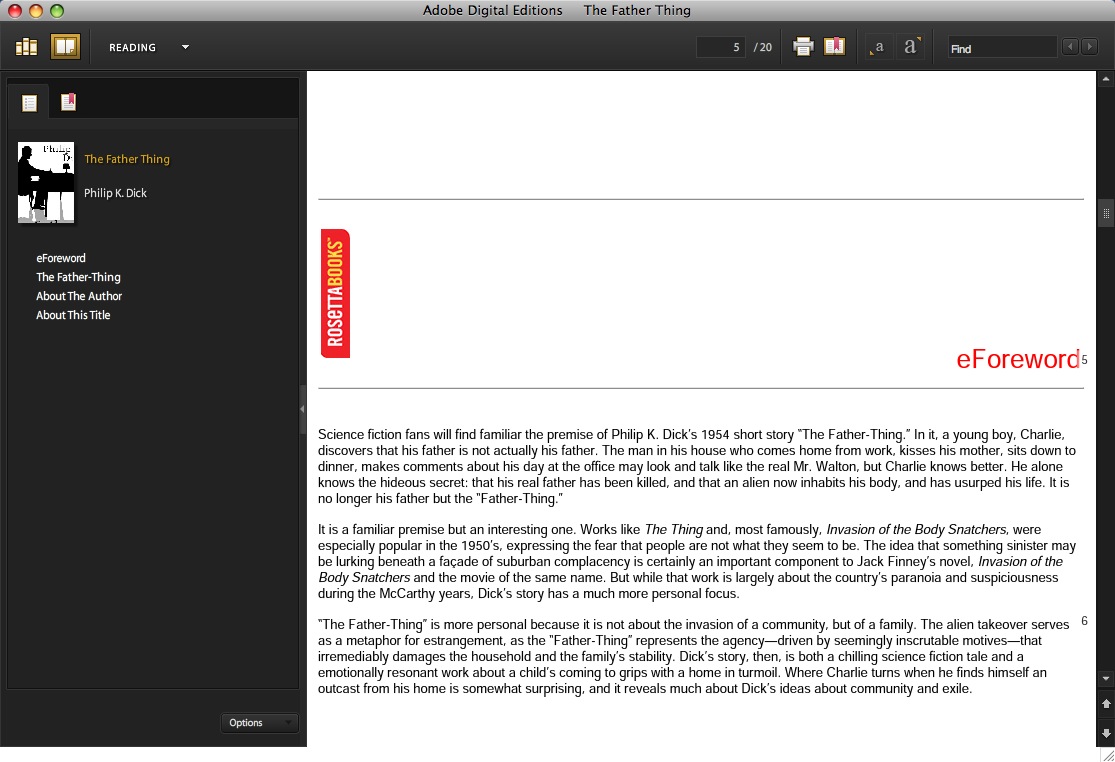
Why the heck did they need the administrative password for this?
Sorry, but everything about Adobe right now makes me think of the term "legacy", as in a term people used to describe IBM during their downfall when they just "didn't get it."
The only thing good I can say about Digital Editions right now is that I was able to open my ePub file by right-clicking the file and selecting Digital Editions, but interestingly the app itself does not include a "File/Open" menu item. Impression: This Mac eReader app is half-baked, at best.
Despite saying all those bad things about them, here's a link to the Digital Editions download page.
Free Mac eReader: Calibre
As mentioned in the comments section below, there is another free Mac eReader application named Calibre. I forgot to mention Calibre here initially, which is a little funny, as I have been trying to use it in tests to convert LaTeX documents to eBook formats. I've read that you can use Calibre to convert documents -- such as PDF or Word documents -- into various eBook formats, but so far I've had limited success with it.
I think the reason I didn't think of Calibre as a Mac eReader for the general public is that it's a little complex. Whenever I think of software these days I think of my "sister test", as in, "Could my sister use this without sending me an email message or calling me?" Unfortunately Calibre fails that test, as it just took me five good minutes to figure out how to open an ePub file on my desktop. I also don't like it that the arrow keys don't move the document in the Calibre eBook reader.
That being said, I haven't given up on it for my own use. It seems to have a lot of settings you can customize, and I don't want to comment on it any further until I work with those.
Mac eReader summary
I'll add more to this free Mac eReader summary as the week goes on, but in short, if you want to read a file in the "ePub" file format on a Mac OS X system, the Stanza eReader is probably your best option at this time.
If you don't mind everything going through Amazon, the Amazon Kindle eReader application for Mac has the nicest interface at this time.



