A few weeks ago Google put the first generation Moto 360 watch/smartwatch on sale for $99, and I was lucky enough to buy one before they went out of stock. It seems weird to write a review about an older piece of technology, but despite a few bugs, I like the watch much more than I expected to, so I thought I’d share what I’ve learned.
Moto 360: Day 1
On the day I received my watch I had to charge it before I used it. So I set it on its stand (which is pretty cool), and let it charge. A disappointing thing is that the white light on the stand doesn’t turn off or change colors when the watch is charged. So I kept looking at it and waiting for it to charge completely, assuming the color would change or go off ... and after four hours I finally gave up and looked at the watch, and indeed, it was charged to 100%. (So not a great design there.)
After that the setup was easy, just install Android Wear on your device, and follow the instructions with it. No problems.
Then I had some Bluetooth problems. The watch crashed and rebooted twice. At one point the two devices wouldn’t re-connect, and so I manually rebooted the watch, and then the Bluetooth began working again.
The next problem is that all of the apps between the watch and my Nexus 9 tablet wouldn’t sync up. As a result, some things like note-taking wouldn’t work at all. I’d say, “Okay, Google, take a note,” and then the process would fail, because (as I would learn later) Google Keep on the Nexus 9 wasn’t working with the watch and Android Wear (yet).
At this point the watch UI didn’t work as advertised. I wrote about that here, so I won’t repeat all of that, other than to say that what I was seeing on my watch is not what the documentation said I should be seeing.
I started to think that you really have to be a techie if you want to use this watch. A non-techie would have given up by now.
The next morning
When I took the watch off the charger the next morning and began fiddling with it, I immediately noticed that the UI had changed completely from the night before. The Settings and everything else now worked as described in the documentation(!).
At first I still couldn’t use the note-taking ability, but later in the morning I got a message stating, “Google Keep is now installed,” and since then I have been able to dictate notes. Other Android apps also began working with the Moto 360 as the day went on.
Another thing to note here is that when you take the watch off of the charger it will be warm.
I had more Bluetooth problems this morning, and rebooting the Moto 360 helped again.
A few days later
After a few days I can say that I like the watch. I haven’t worn a watch in almost 20 years, so it’s a surprise to me that I’d want a watch on my wrist again.
In order, these are my favorite features:
- Setting timers. I often use the Pomodoro Technique when working, and I also take a few meditation breaks during the day, so setting timers is great.
- Having the watch track my daily steps is a great reminder that I need to exercise more.
- Setting reminders is nice.
- I like the way my Just Be app works with Android Wear and the Moto 360. This is what I envisioned way back when I wrote it.
- I’m still getting trained on what I can say, but I like being able to say, “Okay, Google,” followed by a voice command to the watch. This is how I set timers and reminders, and view my steps.
As you can see from that list, I could care less about the time. There are so many clocks in our world that I rarely need anything on my wrist to tell me the time, which is why I quit wearing a watch 20 years ago.
Bugs (and features)
Some part of the Android Wear + Moto 360 + Nexus 9 experience is buggy. The biggest bug was the Bluetooth problems, which have gone away since the first 24 hours.
Tied for the #1 bug is that the heart rate tracker on the Moto 360 does not work at all. I describe that in the next section.
Another bug is that every time I restart the watch it goes back to the default watch face, rather than the face I’ve chosen, which is annoying.
I don’t know if this is a bug, but the watch vibrates for some notifications, but not for all of them, and as far as I know, there is no way to control which ones vibrate and which ones don’t. I’d like to be able to control that. (Currently timers and reminders vibrate, and nothing else does.)
As mentioned, the watch crashed and rebooted itself several times during the first 24 hours, but that seems to have stopped.
An annoying feature/bug is that when you’re doing something like looking at a notification, then watch face dims itself and turns itself off too fast. I’ll be looking at a notification and then the watch starts turning itself off, and my reaction is, “WTF, I was trying to read that!”
As a desired feature, I wish I could read my complete email messages on the phone. I use Yahoo Mail for my personal email, and all I can do is preview messages. If I want to view them, then only watch option is “Open on phone.” At the moment I don’t even care about replying to them, I just want to see them.
Another desired feature: I wish I could go back to notifications that I accidentally deleted. If you immediately realize you made a mistake there is an “Undo” option, but I just deleted five notifications, and then realized that I wanted to read an email that was the second notification. As far as I know, there is no way to get back to that. I wish I could say, “Show recently closed (or disposed) notifications.”
Finally, the watch UI changing completely from the first night until the next morning was freaky. I spent a lot of time that first night trying to figure out why the Moto 360 UI didn’t work as described in the Android Wear documentation. Fortunately I gave up on it, because it magically changed to work like the docs described overnight.
Moto 360 specific features
The most annoying thing about the first generation Moto 360 is that the “Check my heart rate” feature does not work for me at all. One time I got it to work for a little while so I tested it three times in a row, and it showed that my heart rate was 81, then 70, then 60. That’t not useful at all.
It’s nice that the watch is at least a little waterproof. I have no interest in wearing it in the shower, but it’s nice that you don’t have to take it off to wash your hands.
The watch diameter and thickness is a little large, but I’m six feet tall with a thick frame, and it doesn’t look too bad (though yes, it is large). I think the second generation watch is a little smaller. These images will give you an idea of the size:
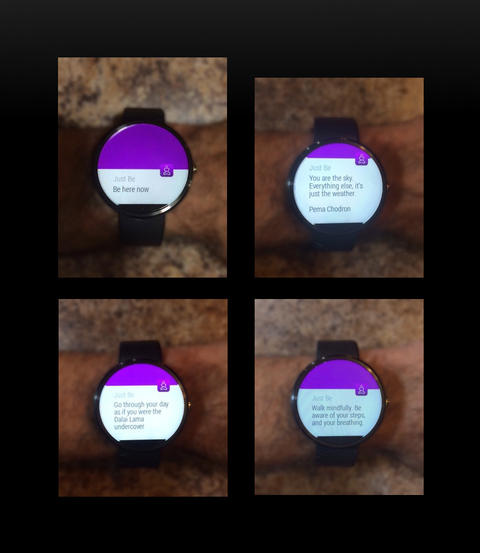
I’ve read people complain about the speed of the first generation Moto 360, but I don’t have any real problems with it. Is it a little slow? Yes. Is it horribly slow? No.
I also don’t have a problem with the “flat tire” design. It looks weird in pictures you see on the internet, but it doesn’t bother me on my wrist, but maybe this is because I prefer a digital display to an analog display.
The leather watch band is stiff at first, which made it hard to even get on my wrist, but after a few days it gets softer and easier to work with.
Summary: What’s good
Here’s a summary of what’s good about the Moto 360 and Android Wear:
- Step tracking.
- Setting timers.
- Dictating short notes.
- Doing quick searches. For instance, last night I heard the phrase “sod off” in a British tv show, and was able to say, “Okay, Google, what does ‘sod off’ mean,” and it came back with the quick answer.
- Being waterproof enough that I don’t have to take the watch off to wash the dishes or wash my hands.
- Now that I have my Just Be notifications vibrating when they arrive, that’s also a good thing.
- After almost a week I haven’t had a single dictation error.
See the next section for things that I wish the Moto 360 and Android Wear could do.
Summary (Overall Moto 360 experience)
I’m surprised to find that I like the Moto 360 and Android Wear. I say that because I haven’t worn a watch in 20 years, and because the reviews I’ve read say that the performance is slow.
For the first 24 hours or so the experience was buggy, but (a) I’m not sure that the Nexus 9 tablet is a “supported” device, and (b) the bugs have calmed down since then.
I will say that the experience leaves me wanting more. Things I’d like to be able to do include:
- See my full email messages on the watch.
- Recall notifications I’ve discarded.
- See my stock portfolio.
- See “Top news,” “Top tweets,” and “Top Facebook posts.”
- I’d like for the watch to work without being tethered to a phone or tablet. (The next generation watch may do this, I don’t know.)
In summary, I’m a sucker for technology at $99, and at that price I easily recommend the Moto 360. Shoot, I was thinking about paying that for a device that would just track my steps, so buying the 360 was an easy decision. If you can get a first generation Moto 360 I recommend it for the step-tracking; the timer; the ability to quickly dictate a note; the notifications, if you like that sort of thing; and even just as a glimpse into the future of possibilities.
The much harder question becomes whether or not to buy a watch at a higher price point. $99 was an easy buy; at $149 I might have considered it as a “Christmas gift to self”; but anything higher than that, or maybe $199 tops, and I personally would not buy a watch.




