Over the course of a few hours this past week I created a little “scratchpad” text editor I named AlPad. It’s gone through several names, but since I’m just writing it for me, the name seems appropriate.
It’s not really correct to call AlPad an “editor”; it’s really just an app where I can keep a collection of miscellaneous notes I usually make when I’m working. It has very few features, just some ones I want and can implement easily:
- You can create new tabs with
[cmd][t]. - When you create a tab you give it a name.
- You can rename and delete tabs.
- You can move between tabs with the same keystrokes you use to move between browser tabs (on a Mac):
[alt][cmd][->]and[alt][cmd][<-]. - You can convert tabs in your text to spaces.
- It supports indenting of text, and also un-indenting.
- It has some undo/redo capability.
- You can increase and decrease the font size with
[cmd][+]and[cmd][-]. - It’s open source, so you can do whatever you want with it.
One thing you can’t do is write your text to a file with AlPad. I rarely (if ever) save all the little notes I make; I usually just use something as a scratchpad/clipboard, so I haven’t included any read/write functionality in AlPad. (I’m also trying to keep this very simple, and I know that if I add read/write capability to it, the new features will never end.)
This is what AlPad looks like with a few tabs:
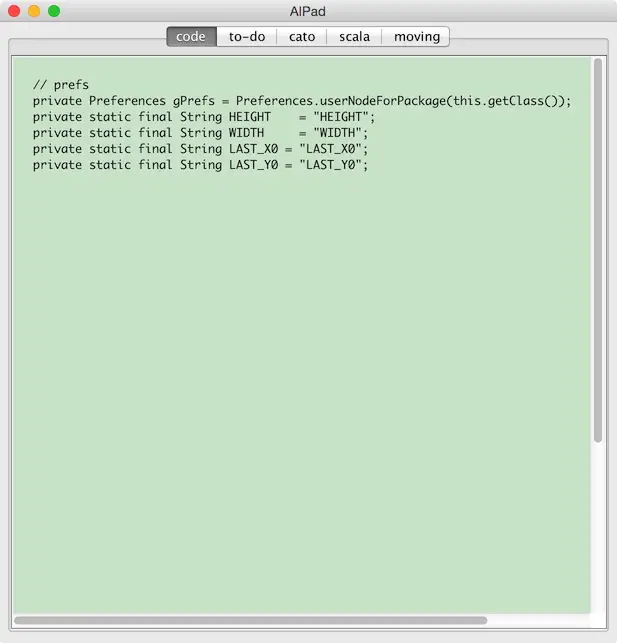
It’s nothing too exciting, but it does what I want, and there are no UI bells and whistles to bother me.
AlPad is written in Java, and while the code is pretty ugly, if you’re interested you can find it here on Github.



