iPhone/iOS FAQ: How can I check how many “minutes used” and “minutes remaining” I have on my iPhone plan (with AT&T or Verizon)?
As I was digging around for some other information I just saw how to check my AT&T iPhone minutes used. Since the iPhone operating system (iOS) is supposed to be the same across carriers, I’ll assume this works for Verizon as well as AT&T.
How to check iPhone minutes used (AT&T)
Here are the steps to follow to check your iPhone minutes used:
- Tap Settings
- Scroll down a little, tap Phone
- Scroll down, tap AT&T Services
- Tap the “View My Minutes” phone number
- AT&T will send you a text message with your minutes used
After tapping the “View My Minutes” phone number on that screen, you’ll see a first system verification message like this:
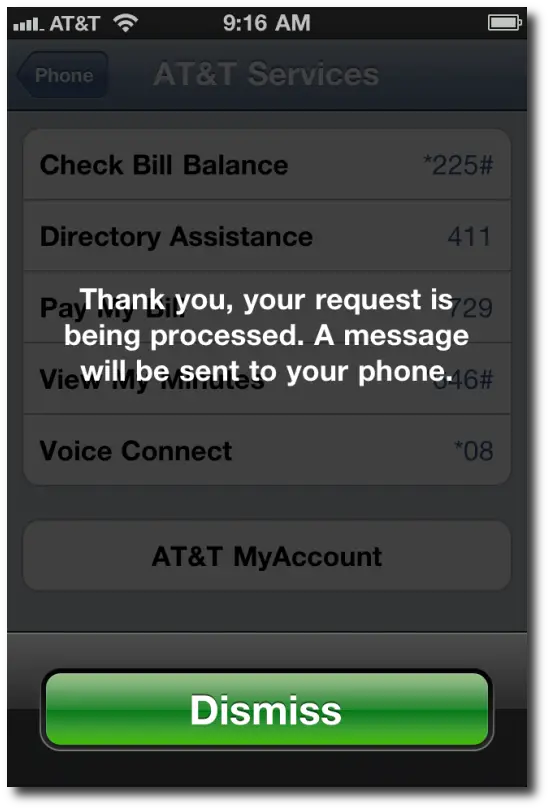
Almost immediately after I dismissed this first message, I got a second message showing my iPhone minutes used and minutes remaining that looks like this:
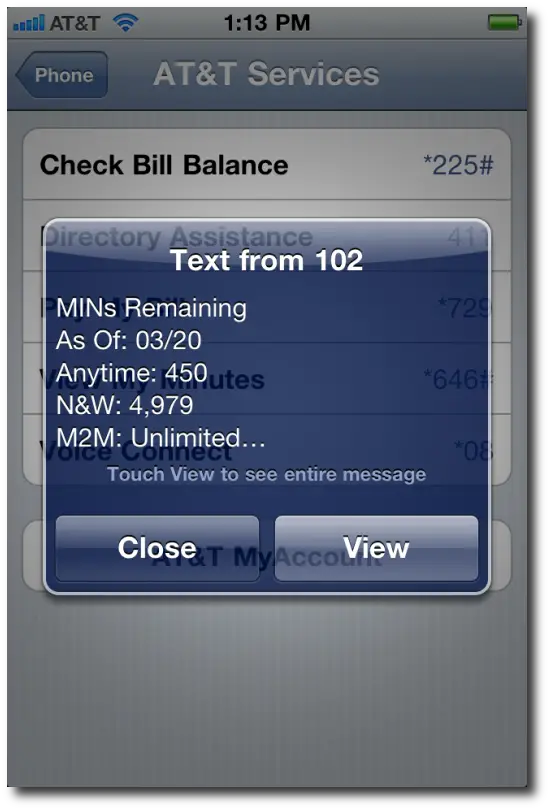
As the message states, that's your basic iPhone minutes used/remaining information, and you can tap the View button for more details.
The iPhone minutes used phone number
If you have a good memory, or you want to save this phone number as a contact, as you can see from the image below, the AT&T phone number to check your iPhone minutes used is:
*646#
As you can tell from my screenshots I don’t use many iPhone minutes, I’m much more of a data user, but if you use your iPhone AT&T minutes a lot, saving this a “favorite” phone number can be a good idea.
AT&T iPhone minutes used - Summary
I hope this tip on how to check iPhone minutes used and minutes remaining is helpful. I didn’t have any plans to write about this, but when I got a new iPhone and went to look at my iPhone/AT&T minutes used, I realized how buried this function was in their menu system.



