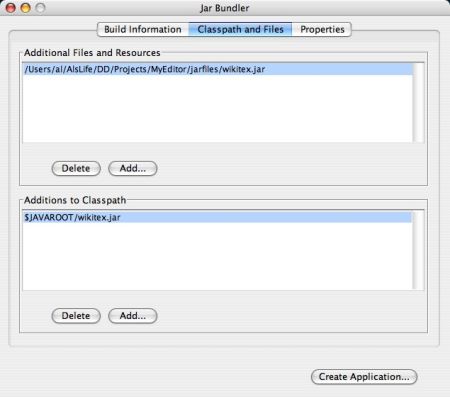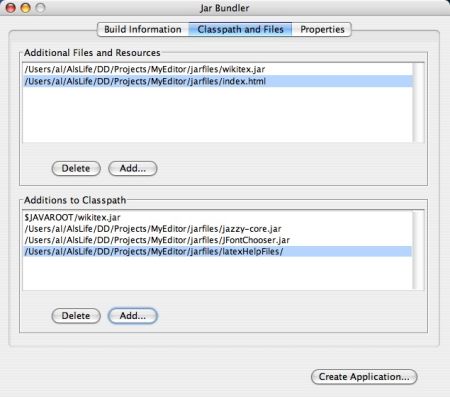|
The "Classpath and Files" panelThe second tab of the Jar Bundler is named "Classpath and Files", and this is where you specify additional jar files and other resources your application needs. I find the UI here to be a little confusing, because without reading any help text I can't tell why I should add resources to the "Additional Files and Resources" group versus the "Additions to Classpath" group. When I first switch to this tab group both panels show my wikitex.jar file, and this only adds to the confusion. This is shown in Figure 3.1.
Adding jar filesFrom a shell script I'd add my jar files to the classpath, so I'll try adding them to the Classpath list and see what happens:
Cool, that works okay, they're added into the Classpath list with no problems, and not added to the Additional Files section. (As a note, if you add the jar files to the Additional Files list, Jar Bundler will add them to both lists.)
Adding other resourcesNext, my application uses a couple of external files as "help" files. One of the files is named index.html, and I added it to the Additional Files group just fine. My other, more-detailed help files are kept in a directory named latexHelpFiles. I tried to add that directory to the "Additional Files and Resources" group, but I can't add directories there. The exact error message says "latexHelpFiles is a directory. You can only add files to Additional Files and Resources." Well, my application's help system really needs that directory ... when I try adding it to the bottom group (Additions to Classpath) the Jar Bundler does allow this. I'll go with that, since I need that directory, and this is the only choice. (Argh, once again Jar Bundler doesn't remember my working directory.) After I've added these resources my Classpath and Files panel looks like Figure 3.2.
Ouch, I almost clicked that "Create Application..." button again. Don't do that. (It seems like that should be disabled until I've filled in all the required fields.)
|