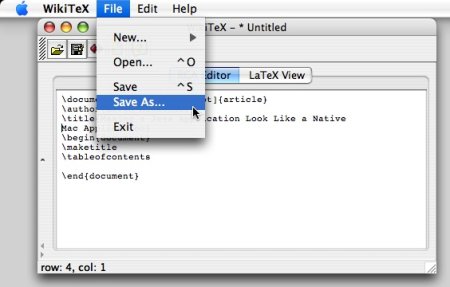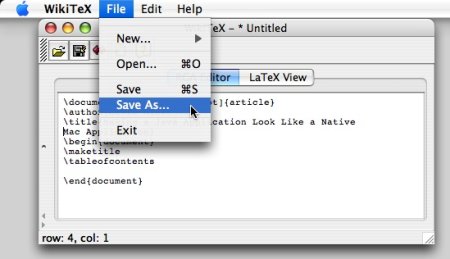|
Converting Control keystrokes to Command keystrokesWhen you look at my drop-down menu items you can see the ^ symbol next to some of the menu items, such as S for the Save menu item. On the Mac these items should show [Command] symbols instead of [Control] symbols, and I'll fix these in my application next. Because I'd never really coded for the Mac before I took a usual shortcut when declaring my accelerator keys. As an example, the code I used for my save accelerator key is shown here:
fileSaveMenuItem.setAccelerator(KeyStroke.getKeyStroke(KeyEvent.VK_S,
KeyEvent.CTRL_MASK, false));
Unfortunately these keystrokes aren't correct for Mac OS X. Figure 6.1 shows what the File menu looks like if I don't change my Java code:
To make this code more platform-neutral, and more specifically to work as desired on Mac OS X, I change that code to this code:
fileSaveMenuItem.setAccelerator(KeyStroke.getKeyStroke(KeyEvent.VK_S,
Toolkit.getDefaultToolkit().getMenuShortcutKeyMask()));
Testing this from the keyboard, it works great, changing my [Control][s] accelerator to [Command][s]. And it also looks right in the menu (see Figure 6.2), and I'm happy.
|