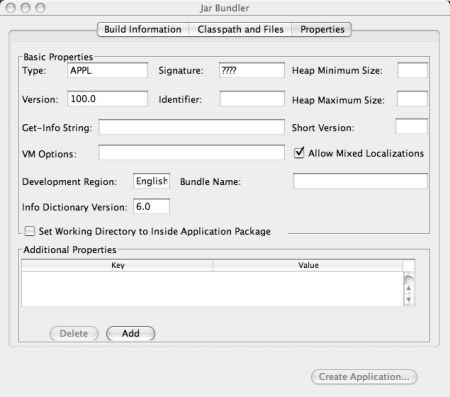|
Next, the Properties panel is shown in Figure 4.1.
Figure 4.1:
The Properties panel is the third tab in the Jar Bundler application.
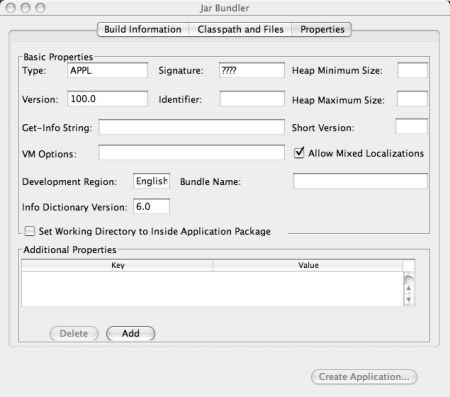 |
Yikes. Not being much of a Mac developer yet, this screen is a little intimidating. Cutting to the chase, these are the fields that I didn't fully understand at first, and their definitions:
Table 4.1:
Definitions of some of the Mac-specific properties on the Jar Bundler Properties panel.
| Property |
Description |
|---|
| Type |
This is a four-letter indicator for your bundle, and must be APPL for applications. |
| Signature |
This is a unique four-letter creator code for the application. ???? is the default value. |
| Version |
The version number for your application. |
| Identifier |
A Java package-style name used to uniquely identify the application. I just copied the reference to my Main class here. |
| Get-Info String |
The string displayed in the Version field of the Get Info window. |
| Bundle Name |
The title of the application menu and the Dock item. |
| Info Dictionary Version |
The version number of the information property list file format that Jar Bundler is to use in the bundle. |
|
As I try to work through this panel I notice that there is hover text available to help explain each field, so that helps.
For my application I changed the Version field to my application version (0.92), change the Get-Info String to "WikiTeX, by Alvin Alexander", and select the "Set Working Directory..." checkbox. The other fields, including Type, Signature, and Info Dictionary Version don't need to be changed.
With all the details filled in I'm ready to create my application.
|