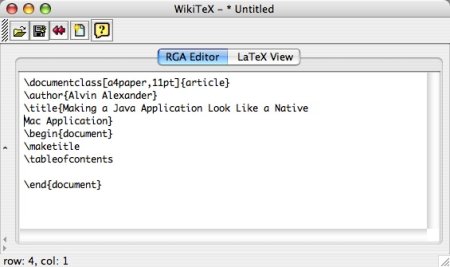|
About that font ...One thing I noticed about my editing area right away on Mac OS X is that the font I chose can only be described as, um, "ugly". The font I prefer when using TextMate is a 12-point Monaco font, so I'll go ahead and set that for my editor as well:
rgaEditingArea.setFont(new Font("Monaco", 0, 12));
After making this change to the font, my editor (shown in Figure 13.1) looks better already.
That was about as easy as it gets. I haven't tried this on Windows, but if for some reason that font is not available on Windows you may need to wrap this code in an if statement (or something more elegant), using the IS_MAC boolean I introduced earlier.
About those icons ...Yeah, I know, give me a break, I'm a programmer. :) I'll try to figure out what to do about those, and update this article when I have a good idea.
|