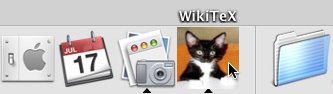|
The dock iconIf you're running your Java application from a shell script you can add two Mac JVM command-line arguments that let you accomplish two things:
As an example, if I just run my application like this:
java -cp wikitex.jar:. \
com.devdaily.wikitex.Main
my application icon in the Dock will look like Figure 12.1:
But, if I modify that script to add in two Dock-specific parameters, like this:
java -cp wikitex.jar:. \
-Xdock:name="WikiTeX" \
-Xdock:icon=wikitex-icon.jpg \
com.devdaily.wikitex.Main
I can make the Dock icon look like Figure 12.2:
This is very cool, because it shows both (a) my application name and (b) my application icon (okay, just a picture of a cat), and not the crummy default stuff. This really helps the application look like a native Mac OS X application. (Note: The picture of the cat has nothing to do with my application. It is just a cute picture I pulled from icanhascheezburger.com.)
|