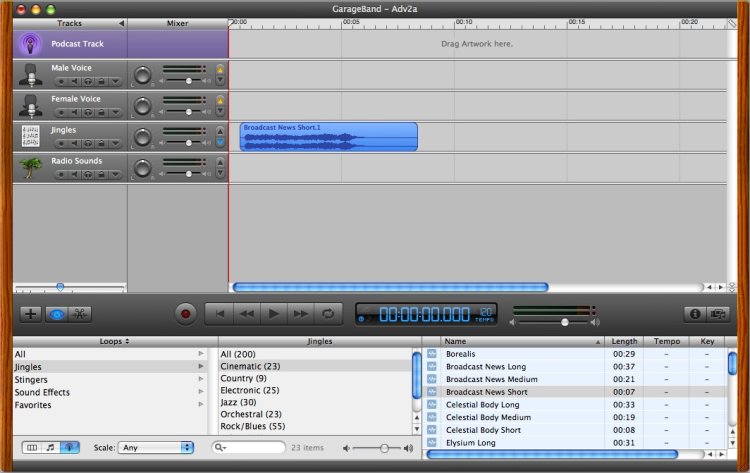|
Step 2: Add introductory musicIn the Loop Browser, click Jingles in the first column, then Cinematic in the next column, and then Broadcast News Short in the third column. When you click Broadcast News Short you should hear it play. Sounds in the Loop Browser play when you click them to give you a preview of what they sound like. Now, to add this clip to your podcast, click the Broadcast News Short audio clip and drag it to the Jingles row in the timeline area, and drop it at roughly the "00:00" mark of the beat ruler (the ruler at the top of the timeline). Your GarageBand window should now look like Figure 6.
Now that you've added the jingle to your podcast, you can listen to it. Press the Play button to hear the podcast in its current state. After you hear the jingle, press the Play button again to stop the podcast.
|