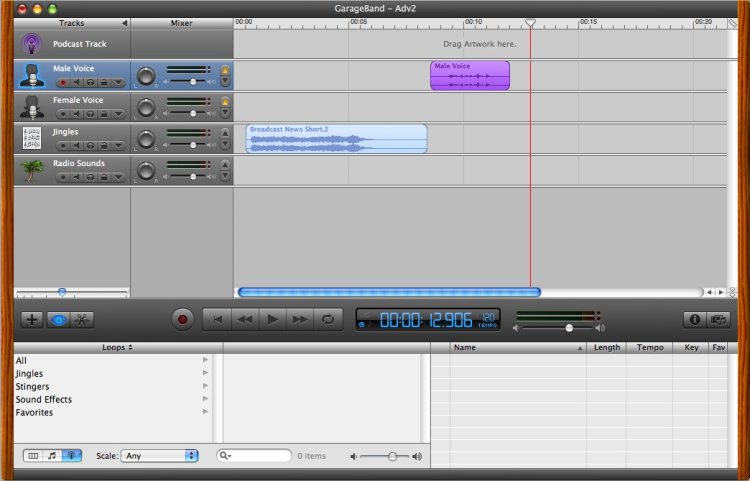|
Step 3: Add our first voice recordingNext, it's time to imagine that you're a broadcaster, and you're going to speak after the initial jingle. Click and drag the widget at the top of the red vertical line (called the playhead) in the timeline to a point just after the end of the jingle, then click the Male Voice row to make it active. Then click the Record button (the red circular button), and say "Hello, and welcome to today's show." When you're done speaking, click the Record button again to stop the recording, then click the Play button to stop the playhead from scrolling. At this point your screen should look like Figure 7.
Subsections |