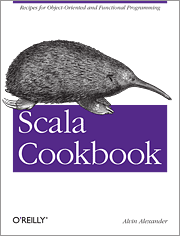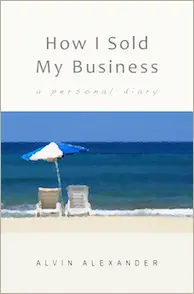Back in the days when I worked as a consultant in customer's offices, I found myself blocked by their Websense server. After talking to their security people and not being able to get their Websense configuration changed, I eventually resorted to configuring Firefox to use an SSH tunnel I set up with Putty. It turns out you can configure Firefox to use this SSH tunnel as a SOCKS proxy, and while you should NEVER do this at work yourself -- unless you're willing to get fired as a consequence -- this is also a great way to make your web browsing much safer at places like Starbucks, Panera Bread, or any other location with public WiFi access.
How to create an SSH tunnel using Putty,
and then use that tunnel as a Firefox SOCKS proxy
This page is the index to my tutorial on how to create an SSH tunnel using Putty, and then using that tunnel as a SOCKS proxy in Firefox. This configuration (a) lets you access web pages over a secure SSH connection, and (b) with the permission of any organization you are at (either work, school, or other) lets you see web pages that might otherwise be blocked by Websense.
Here are the pages in this Putty ssh tunnel Firefox SOCKS proxy tutorial:
- Introduction
- Configuring a tunnel to your SSH server
- Configure Firefox to use the Putty SSH tunnel as a SOCKS proxy
- Test your Putty SSH tunnel and Firefox SOCKS proxy