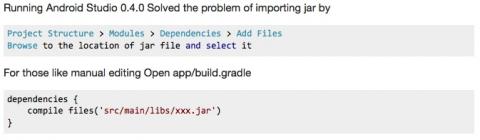By Alvin Alexander. Last updated: June 4, 2016
I just started using Android Studio 1.x and quickly ran into a problem where I needed to use a Jar file in my Android project. In short, this image shows the steps I followed to import the Jar file into my project. As an important note, I put the Jar file I needed in an app/libs folder, which I created in my project. As the image shows, this affects your Gradle build configuration. (I found this info at this SO link.)