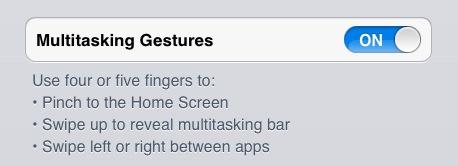By Alvin Alexander. Last updated: June 4, 2016
I just learned about these iPad four finger gestures recently: a) Swipe left or right to move between open apps; b) swipe up to reveal the multitasking bar; c) pinch to go to the Home screen. With these gestures you almost don't need the Home button.
In a related note, you can close open apps: 1) Swipe up to reveal the multitasking bar; 2) tap and hold any icon; 3) when they start shaking, tap the "-" on the open apps you want to close; 4) press the Home button when you're done.