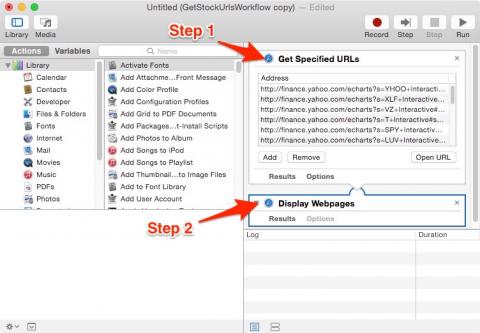Many moons ago I thought I wrote an AppleScript script named GetStockUrls, whose sole purpose was to open many webpages from finance.yahoo.com at one time. I could run that script, then easily look at the stocks I owned.
Today I found that script on an old Mac computer, and when I did that I saw that I didn’t write it with AppleScript, but instead created it with the Mac Automator. This image shows all you have to do in the Mac Automator to achieve this result. On my current Mac this script opens the Safari browser and opens each URL shown in a new tab. I can then move between the tabs to see what I want to see, quickly and easily.
This image shows what the result looks like in the Safari browser:
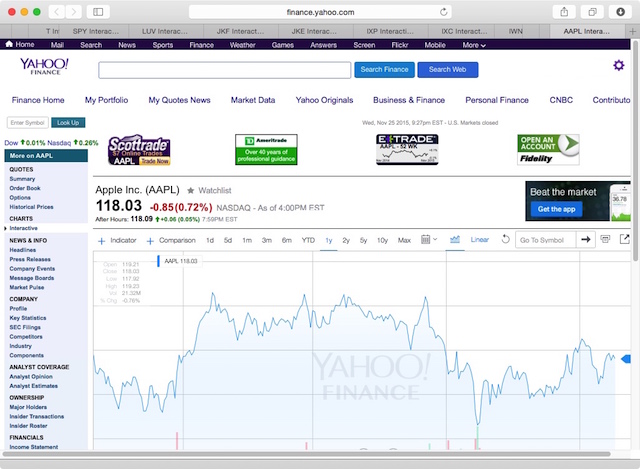
When it comes to stocks and investing, I like to keeps things simple, and I also need to be able to access a lot of information fast, in this is one tool that is very helpful.