By Alvin Alexander. Last updated: June 11, 2019
AppleScript dialog text FAQ: How can I display an AppleScript dialog showing multiple lines of text?
Once you know how to do it, this is surprisingly easy, and there are a couple of ways to do it. Here are a few examples:
display dialog "Line 1 Line 2 Line 3"
Running this program displays the following AppleScript text dialog:
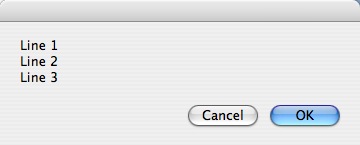
Here's another way to accomplish the same thing:
display dialog "Line 1\nLine 2\nLine 3"
And finally, here's one more way:
display dialog "Line 1" & "\nLine 2" & "\nLine 3"
Of course there are even more variations, but hopefully you get the idea. Finally, it's interesting to note that the ScriptEditor re-formats these last two examples, and they end up looking like my first example.



