By Alvin Alexander. Last updated: June 4, 2016
Drupal form textfield FAQ: How do I set the "help" text for a Drupal form textfield?
The help text that you normally see with a Drupal textfield comes from the Drupal form "#description" attribute. Here's a quick example:
# a drupal form textfield help text example
$form['first_name'] = array(
'#title' => t('First Name'),
'#type' => 'textfield',
'#description' => 'Enter your first name',
);
In this example the string, 'Enter your first name' is what I'm referring to as the "help text", and what Drupal refers to as the description property. Here's the help text looks like on this textfield, using the default Garland theme:
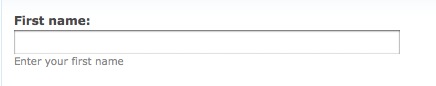
As you can see, what I call the "help text" is typically printed just below your textfield, or whatever other Drupal form element you add the help text to.



