Mac iCal event reminders FAQ: How do I configure a Mac iCal reminder to remind me of birthdays, due dates for bills, and so on?
If you're new to the Mac world, and want to be able to set up reminders for various things like birthdays, pay bills, or attend events, the good news is that you can do this with the free software already installed on your Mac. The iCal Mac calendar application is just what you need.
Setting Mac iCal event reminders
I described this process in detail in an earlier article about Mac task scheduling, so if you want all the gory Mac task scheduling details, please see that article. In this article I'll just share the abridged version of those details, focusing on reminders.
To set up a Mac iCal reminder, just follow these steps:
- Open the Mac iCal app. (Click the Applications folder on the Dock, then iCal.)
- Go to the date where you want to set the reminder.
- Switch to the iCal "Day" view, then double-click the time you want your reminder to be triggered. (Don't worry, you can change this time later.)
- This creates a new iCal event. Now, give this event a name, something like "Fred's Birthday", or whatever the occasion is for your reminder. It should be a meaningful name, because you'll see it later when the reminder is triggered.
- You can set various iCal "alarms" here, and one of my favorites is to have the iCal reminder send me an email. (An email reminder requires your Mac Mail app to be properly configured, and if it is you can safely continue.)
- Choose whatever alarm you want for your reminder.
- Specify the time you want the reminder alarm to be triggered. As you can see, this can be specified in "Minutes before" or several other options.
- Fill in the rest of the iCal event reminder fields, and then press Done when you're finished.
Before you press the Done button, your iCal event reminder window should look something like this:
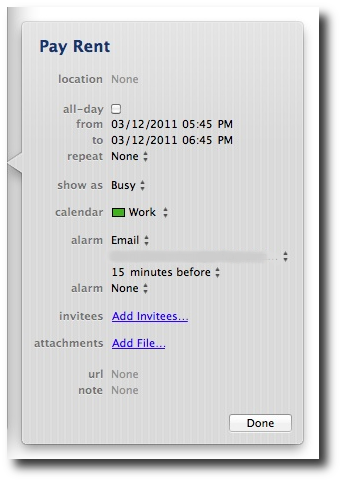
Testing your Mac iCal reminder
If this is the first time you've scheduled an iCal Mac reminder, I strongly recommend testing the process. Go ahead and create an iCal event/reminder for about five or ten minutes in the future, and see if any problems come up when that event is triggered.
More on Mac iCal events and reminders
I hope this Mac iCal reminders tip has been helpful. For more information on setting Mac iCal events and reminders, please see my Mac iCal task scheduling article, which has more details on each of these steps. Or, search our website for other examples, or leave a note in the Comments section below.



