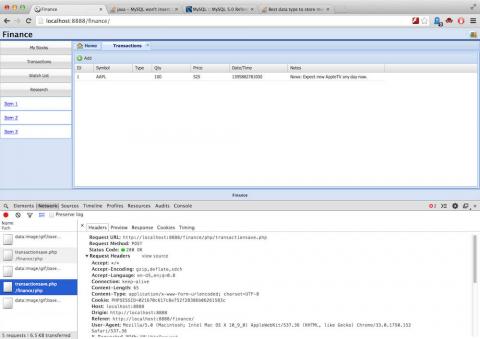By Alvin Alexander. Last updated: June 4, 2016
These are my notes on how to see HTTP headers in Google Chrome.
To see HTTP headers (from a GET, POST, etc.) in Chrome:
- Open the Dev console
- Go to Network tab
- Click on the URL you attempted, such as
saveTransaction.php - Click on ‘Headers’ tab in the resulting panel
This works in the Chrome browser as of late March, 2014.