iTunes FAQ: How can I create a list of iTunes album names (a unique list of all iTunes album names)?
When I listen to iTunes, I often like to listen to a complete album at one time, rather than a mix of songs from different albums. I especially like to do this when I'm working, because the music and volume level is consistent. It's always surprised me that Apple doesn't provide a simple iTunes album list view, where you can see all your albums, then click a button to listen to one album or another.
Finally getting tired of this situation last night, I dug into the problem and found at least two possible ways to create an iTunes album list. In this first article I'll show you the easy way to create a list of iTunes albums — though I'm not thrilled with this approach — and in a followup article I hope to demonstrate what I think it a much better approach (that's going to take more work on my part).
How to create an iTunes album list using iTunes
In this first approach I'll demonstrate how to create a list of iTunes albums in a PDF format. These steps work on a Mac OS X computer (iMac, MacBook, etc.); I don't know if they work on Windows, as I don't have a Windows computer at the moment.
Here are the steps:
1) Start iTunes.
2) On the left side of iTunes, select the library you want to print, presumably the Music library.
3) Click File, then Print (or use the [Command][p] keystroke).
4) Click the "Album listing" radio button.
5) Select the "List of albums" theme. The dialog should look like this:
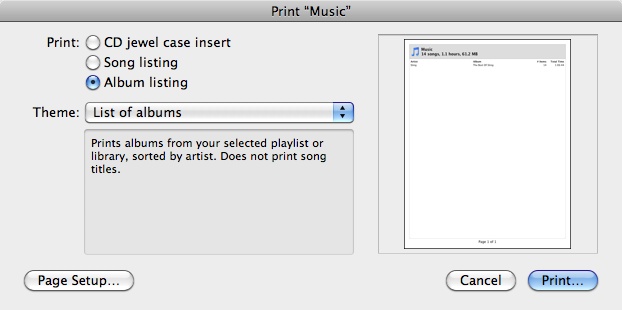
6) Click Print.
7) On the next Print dialog, click the PDF drop-down box (in the lower-left of that dialog).
8) Click "Save as PDF", like this:
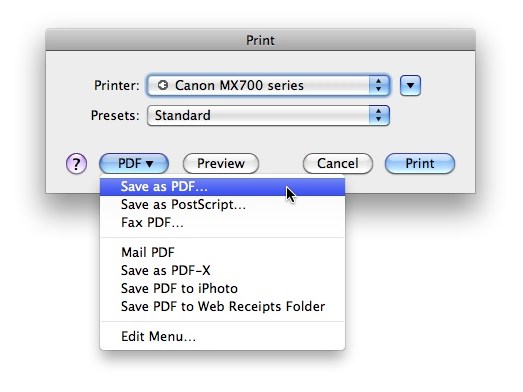
9) Save the file wherever you want to, with whatever name you want to give it. (Click the "flippy triangle" button to the right of the "Save As" field to chose a different destination directory.)
On my iMac with about 4,000 songs, this results in a ten-page PDF document, with entries that look like this:
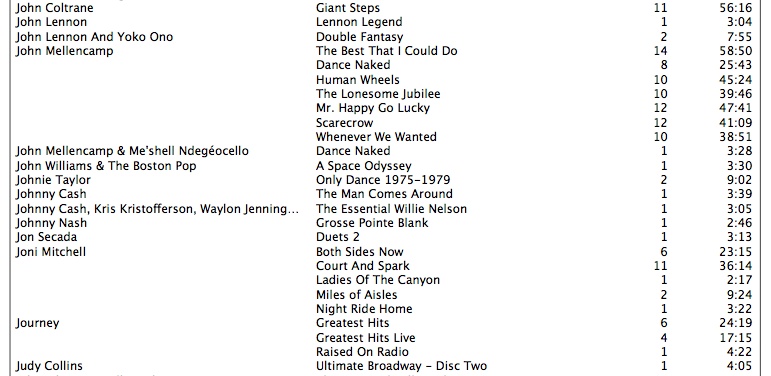
iTunes album names list - Discussion
As you can see, this does generate a list of iTunes album names, but it's not exactly what I was hoping for. I just want a list of sorted, unique album names from my iTunes music collection. Also, I don't necessarily want this in a PDF format, I think there's a better way.
That's why I kept digging and found what I think is a much better approach to the problem of creating a list of unique iTunes album names. I'll share that approach just as soon as I can get it out here.



