AppleScript application FAQ: How do I save an AppleScript script as an AppleScript application?
I just finished writing an AppleScript program to open multiple URLs in multiple tabs in Safari, and -- being incredibly lazy -- I want to put this script on my desktop and have it run whenever I double-click it. That's all the work I'm willing to put into it, no other approach will do.
How to create an AppleScript application
To get this to work as desired I saved my AppleScript program to my desktop as an application. I did this by opening my program in the ScriptEditor, then choosing File :: Save As, then entering a filename for my program, choosing a File Format of "application", and making it "Run Only". These settings are all shown in the following figure:
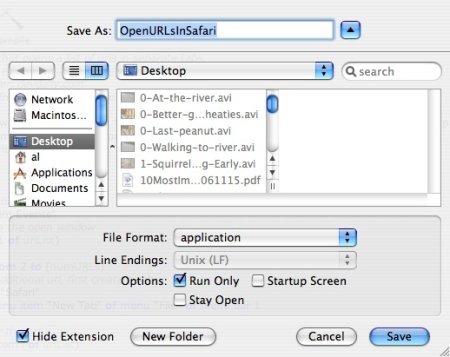
This works as desired: my AppleScript script is saved as an application, and when I double-click the application icon my script is run (which launches Safari, then opens a bunch of URLs in different Safari tabs).



