If you're a mouse user, and you need to move up the folder hierarchy when using the Finder, an easy way to do this is to Command-click the folder name at the top of the current Finder window. I've shown this in the following image. To display this menu I didn't just click the folder icon, I held down the [Command] key while clicking it. This lets me easily move up one or more levels in the folder hierarchy just by selecting one of the other folder names in the drop-down list.
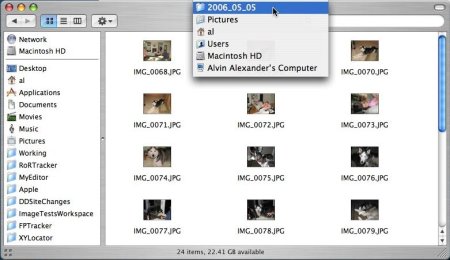
I used to use this approach a lot, but these days I just type [Command][UpArrow] to move up the folder hierarchy. Each time you type [Command][UpArrow] you move up one level in the hierarchy, so in my example I'd move up to the /Users/al/Pictures folder if I typed this once, and up to the /Users/al folder if I did it again.



