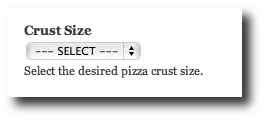Create a Drupal table list view from a Drupal module
Drupal table view FAQ: How do I create a simple Drupal table view in Drupal module? I want to create a simple "list view", the sort of list view you might see in a simple CRUD application.
I just ran into this Drupal "table list" problem while creating a Drupal module, and after a lot of digging around, I found a formula that lets me display a Drupal table view like this: