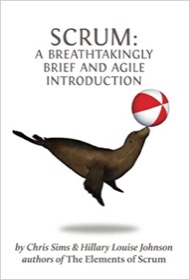I just started using tmux last week, and created a cheat sheet to help me remember the basic tmux commands, and I thought I'd share that here.
The cheat sheet has a few things that are specific to my configuration file, so to begin with, here is my ~/.tmux.conf file:
# use | and - to split the windows bind-key | split-window -h bind-key - split-window -v # make the first window number start at 1 set -g base-index 1 # from http://endot.org/2011/12/06/my-tmux-configuration/ # keybindings to make resizing easier bind -r C-h resize-pane -L bind -r C-j resize-pane -D bind -r C-k resize-pane -U bind -r C-l resize-pane -R
Here's an HTML version of the cheat sheet:
| new window | ^b c |
| close window | ^d or ^b x |
| kill window | ^b & |
| next window | ^b n |
| previous window | ^b p |
| rename window | ^b |
| list all windows | ^b w |
| move to window number | ^b [number] |
| split window vertically | ^b % |
| split window horizontally | ^b “ |
| next pane | ^b o |
| previous pane | ^b ; |
| show pane numbers | ^b q |
| move pane left | ^b { |
| move pane right | ^b { |
| swap pane locations | ^b ^o |
| resize pane down | ^b ^j or ^b : resize-pane XX |
| resize pane up | ^b ^k or ^b : resize-pane -U XX |
| resize pane left | ^b ^h or ^b : resize-pane -L |
| resize pane right | ^b ^j or ^b : resize-pane -R |
| re-attach a detached session | tmux attach |
| list sessions | ^b s or tmux ls |
| start scroll mode | ^b [ |
| exit scroll mode | q |
My tmux PDF cheat sheet
Here's a PDF version of the tmux cheat sheet you can download:
Also, because I'm a tmux newbie, I may have missed some obvious, useful commands. If you think a command should be added, leave a note in the Comments section below, and I'll see what I can do. (I can make a web page as long as I need to, but I'd like to keep the PDF to one page.)
Default command key bindings
In case I missed any good commands in the list above, I just found this list of default command key bindings in the tmux man page. I rearranged the order of the commands to organize them a bit:
C-b Send the prefix key (C-b) through to the application.
f Prompt to search for text in open windows.
# List all paste buffers.
- Delete the most recently copied buffer of text.
= Choose which buffer to paste interactively from a list.
c Create a new window.
, Rename the current window.
' Prompt for a window index to select.
. Prompt for an index to move the current window.
0 to 9 Select windows 0 to 9.
& Kill the current window.
i Display some information about the current window.
l Move to the previously selected window.
n Change to the next window.
p Change to the previous window.
w Choose the current window interactively.
M-n Move to the next window with a bell or activity marker.
M-p Move to the previous window with a bell or activity marker.
; Move to the previously active pane.
o Select the next pane in the current window.
x Kill the current pane.
{ Swap the current pane with the previous pane.
} Swap the current pane with the next pane.
! Break the current pane out of the window.
" Split the current pane into two, top and bottom.
% Split the current pane into two, left and right.
C-o Rotate the panes in the current window forwards.
Change to the pane above, below, to the left, or to the right of the current pane.
M-1 to M-5 Arrange panes in one of the five preset layouts: even-horizontal, even-vertical, main-horizontal, main-vertical, or tiled.
C-Up, C-Down
C-Left, C-Right
Resize the current pane in steps of one cell.
M-Up, M-Down
M-Left, M-Right
Resize the current pane in steps of five cells.
q Briefly display pane indexes.
M-o Rotate the panes in the current window backwards.
: Enter the tmux command prompt.
? List all key bindings.
[ Enter copy mode to copy text or view the history.
Page Up Enter copy mode and scroll one page up.
Up, Down
Left, Right
] Paste the most recently copied buffer of text.
C-z Suspend the tmux client.
$ Rename the current session.
s Select a new session for the attached client interactively.
L Switch the attached client back to the last session.
d Detach the current client.
D Choose a client to detach.
r Force redraw of the attached client.
t Show the time.
~ Show previous messages from tmux, if any.
If you're new to tmux, I hope this is helpful.