This is a little different from my usual posts, but while working on the cover design for my new book, How I Sold My Business: A Personal Diary, I wanted to look at a large number of fonts, so I could see which font I liked the most. This was at least the third time this need had come up, so I decided to take a little time to try to create a Mac font tester.
I initially tried to do the obvious thing, and try to do this as a web application, but I couldn't get a lot of the fonts to render properly. After fighting with that approach for a while, I finally gave up, and took a much simpler approach. I created a Mac Pages document that uses every font that's available on a Mac OS X system.
You can see what this looks like in the image below. In short, you just type in the phrase you want to see, and you'll quickly have about eleven pages of your text, shown in all the different Mac fonts. This is what one page of the doc looks like with the phrase "How I Sold My Business":
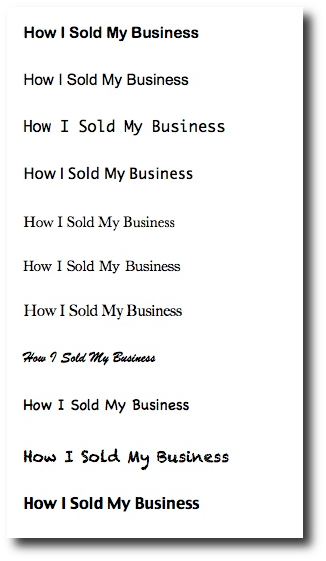
To use this approach on your own system, just download the Mac Pages document below, then follow these steps:
- Open the Pages document.
- Do a "search and replace" operation in the document. Replace all occurrences of "How I Sold My Business" with whatever phrase you want to see in all these different fonts. For instance, if I wanted to see the phrase "a personal diary", I'd search for "How I Sold My Business" and replace all occurrences of that phrase with "a personal diary".
Admittedly this is a pretty dumbed-down approach, especially for a programmer, but it works surprisingly well. Once you find a few fonts you like, you can copy and paste them to see what they look like next to each other, etc.
Download
You can download a Mac Pages version of my font tester document from this link:
You can also download the document in a PDF format if you prefer that for some reason:
Again, I'm sure there are many other ways to do this, but I found this approach to be very simple and flexible.



