I just finished moving the alvinalexander.com website to a newer, faster web server, and in the process I had to install the APC Opcode Cache on the new server. After installing APC, I like to be able to test that it's working, so I wanted to be able to display the APC information web page (APC test page).
To display the APC test/information page, just:
- Find the apc.php web page on your server after installing APC. Mine was located at
/usr/local/php/lib/php/apc.php. (You can use the Unix locate command if need be to find that file.) - Copy this page (apc.php) to the main directory of your web server (Apache, or other).
- Put the URL for that web page in your browser.
When you hit that URL in your browser, you should see a web page like this displayed:
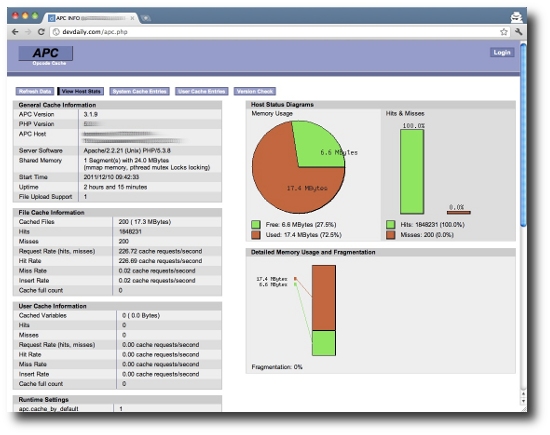
If that page doesn't show up, well, er, good luck. ;) I say that jokingly because there can be a lot of things wrong with a web server, PHP, and APC configuration, something I know all too well from this latest experience.
After running the APC test page like this, you'll either want to remove it, move it, or password-protect it so nobody else can see it. In my case I just deleted it, knowing that I can always copy the apc.php file back into my DocumentRoot directory to look at it again in the future, if desired.



