If you really dig into AppleScript programming you're eventually going to need to learn what methods you can call on Mac applications. The way you do this is to dig into the ScriptEditor Dictionary. To open the Dictionary, click the File menu, then choose the Open Dictionary menu item. This brings up the following dialog:
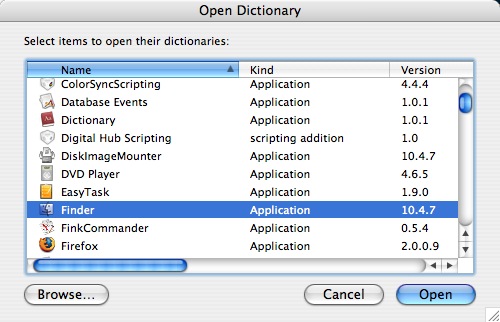
From this first dialog you choose the application you want to learn more about. At the moment I'm interested in writing a script for the Finder, so I scroll down and double-click that item in the list. That brings up the following dialog:
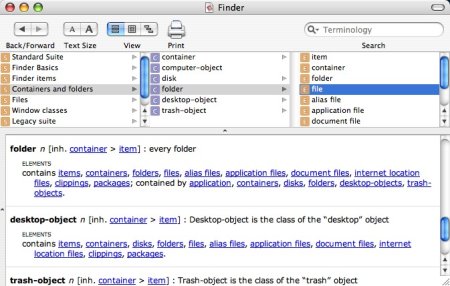
From this dialog you can either click on the available items until you find the method call you need, or you can search for what you need. As mentioned, this is a very standard way of finding the actions that can be called on the applications you want to drive.



