By Alvin Alexander. Last updated: March 8, 2018
Want to get started writing your own AppleScript programs? If so, just open the Applications folder, then the AppleScript folder, and then double-click the ScriptEditor. This is the application you use to edit your AppleScript programs.
As a quick little test, once you have the ScriptEditor open, type this text into the editor:
display dialog "Hello, world"
Then press the Run button. You should see the text "Hello, world" displayed in a dialog, with Cancel and OK buttons, as shown in the following figure:
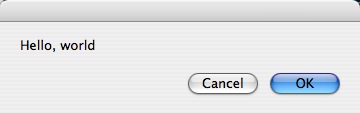
Just click one of the buttons to discard the dialog and you're ready to start writing your own AppleScript programs.



