FLiB is a fast, free Android internet browser. Read on for more details ...
TL;DR (“The Summary”)
Here’s the executive summary:
- FLiB stands for “Fast Little (internet) Browser”
- Its sole purpose is to be a fast Android browser
- It lets you easily disable (and enable) images and JavaScript to achieve speed
- Turning those off makes websites load much faster (think “ludicrous mode”)
- Turning those off also has the effect of disabling ads and annoying auto-play videos
- In theory it should also help to save bandwidth, but I haven’t tested that yet
- You can clear the browser’s cookies and cache
- It currently has an ugly static “home page” that makes it easy to get to common websites
- It’s free!
- It currently has no other redeeming features (like remembering where you’ve been, or adding bookmarks/favorites), but I might add those later
It’s available here on the Google Play Store.
Introduction
FLiB stands for “Fast Little Browser,” or “Fast Little internet Browser,” if you prefer. Its sole purpose is to be a fast Android browser. You can see more images on the Google Play Store, but this is what FLiB looks like:
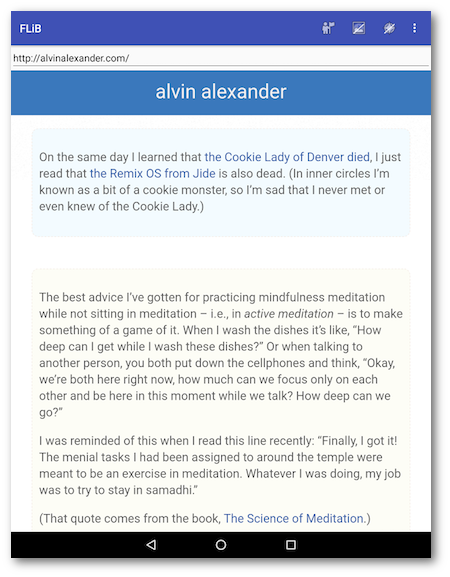
Main features
To accomplish its goal of being a fast Android browser, it has two main features, which are really its only reason for existing:
- It lets you easily turn images on/off in the browser
- It lets you easily enable/disable JavaScript in the browser
Additionally:
- It’s free
- It doesn’t add any ads to your viewing experience
- It’s private; your browsing data isn’t stored in the cloud or anything like that (cookies and the cache are stored locally on your device, and easily cleared)
Benefits
While that may not seem like much, what happens when you turn off images and/or JavaScript is that you get these benefits:
- FLiB is usually faster than other browsers — generally much faster than other browsers that have images and JavaScript enabled
- With JavaScript disabled, you don’t have to see ads or annoying auto-start videos
- Logically, your data usage should also be lower, but I haven’t tested that
FLiB’s brief history
I created FLiB because I found that internet browsing on Android devices can sometimes be painfully slow, especially when you have an older Android device. The final straw with other browsers happened recently when I went to SI.com and had this experience:
- It took nearly 30 seconds for me to go to the main page and then select an article to read
- During that time the main page was jumping around, loading images, ads, and videos, so it was hard to be sure that I even clicked on the desired link
Immediately after that experience I started to see if I could create a faster Android browser. First, I figured out how to disable images and JavaScript. Then I went back to SI.com, and in less than 10 seconds I was able to load its front page, click the same link, and start reading the article. And better yet, the content didn't jump around at all.
To my surprise, I visited many other websites and found that almost all of them worked without having to see images or use JavaScript. As a side benefit, disabling JavaScript meant that I didn't have to see most ads or any annoying auto-start videos.
With those discoveries, I decided to keep creating the app.
Images and JavaScript
The main purpose of FLiB is to be a fast Android browser, which I achieve by turning off images and JavaScript. However, you can also leave them on and use FLiB as a simple browser, if you prefer. This image shows the two buttons you use two enable and disable images and JavaScript in the browser:
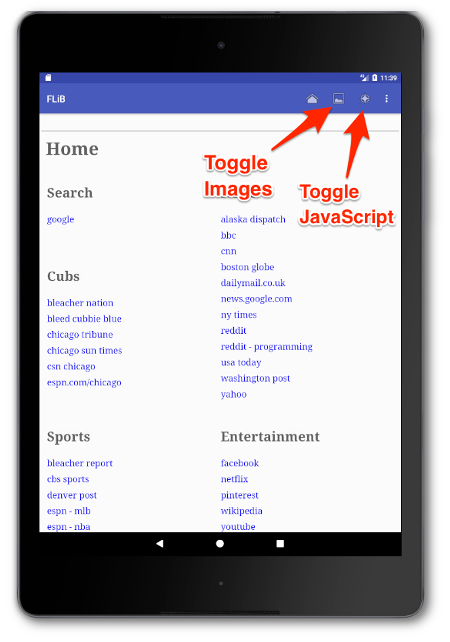
Personally I don’t like to waste my time, so I generally leave images and JavaScript turned off most of the time, but you'll definitely need JavaScript enabled for a few websites, such as YouTube and Facebook. I’ve found that after a while you know which sites you need them enabled for, and which ones you don’t need them on.
A minimum viable product
Right now FLiB is in the “minimum viable product” stage, or perhaps a little before that, depending on your definition. If enough people like it, I’ll be glad to add more features, like being able to control the home page, add favorites, and more.
Known bugs
FLiB has a few known bugs. Technically they’re really “issues” more than bugs because a) I know about them, b) they don't bother me much, and c) I haven't taken the time to fix them:
- The screen isn’t redrawn properly when you rotate your device.
- There is no icon to “reload” a web page. To reload one, just tap the URL field, then tap the Search/Go icon in the keyboard.
- The app doesn’t remember websites you’ve visited in the sense that I don’t make it easy for you to get back to those sites. The app doesn’t currently use a database, so if you want to go to example.com, you’ll have to type example.com each time.
- The Android ‘Back’ arrow may not always work properly. (This mostly has to do with website redirects.)
Get FLiB!
Right now FLiB works as a basic browser, with the features I just described. At the moment it has a few limitations, but if you’re interested in giving it a spin, you can read more about it here on the Google Play Store.



