When I put Linux Mint on a few of my computers recently I quickly encountered the words “suspend” and “hibernate” when attempting to put a laptop to sleep:
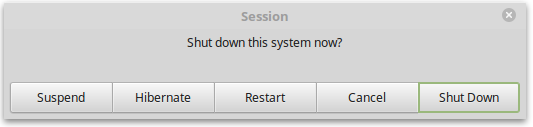
“What the heck is the difference between Suspend and Hibernate,” I wondered. “I’m used to just having a ‘Sleep’ option on my MacBook Pro.”
Cutting to the solution, Unixmen.com has the best definitions I’ve found. Paraphrasing their work:
Suspend mode
Suspend puts the computer to sleep by saving system state in RAM. In this state the computer goes into a low power mode, but the system still requires power to keep the data in RAM. To be clear, Suspend does not turn off your computer.
To me, this is just like what happens when I’m finished working at a coffee shop and I close the lid on my laptop (or click “Sleep” on my MacBook Pro). The system saves the current state to RAM memory, and it’s ready to go again as soon as I open the laptop lid again.
Hibernate mode
Conversely, Hibernate is a bit of a deeper sleep. Hibernate mode moves the current contents of memory into swap space. In this state the computer does not require power. To be clear, the computer is completely powered off with Hibernate.
Given this definition, the name Hibernate seems to make a little more sense. Because it doesn’t require power, it really is like a bear going to sleep for the winter.
Linux Suspend vs Hibernate
As you can see from those definitions, there’s a significant different between Suspend and Hibernate. Suspend is the same as Sleep mode on MacOS, while Hibernate is something completely different, almost like shutting your computer down completely, but with the added benefit that the system state will be restored exactly as it was when the computer is rebooted.



