iTunes song volume FAQ: How do I equalize (normalize) iTunes song volume, that is, change the volume of iTunes songs so their peak volume is more or less the same?
Solution: One thing that drives me nuts is when one song is playing in iTunes, and the song volume is just fine, and then the next song is either too loud or too quiet. I find that I'm always fiddling with the volume control, and that's annoying.
After digging around a little bit, I've found several ways to normalize iTunes song volume. (I was thinking "equalize" was the right technical term here, but it's actually "normalize".) Let's take a look at these iTunes song volume techniques.
How to normalize iTunes volume for your entire music collection
One way to try to normalize/equalize iTunes volume control is to dig into your iTunes Preferences settings. Here are the to get to the general iTunes volume equalizer:
- Click the iTunes menu.
- Click Preferences.
- On the Preferences dialog that comes up, click the Playback icon.
- In this panel, click the "Sound Check" checkbox.
This iTunes sound control panel is shown in the image below:
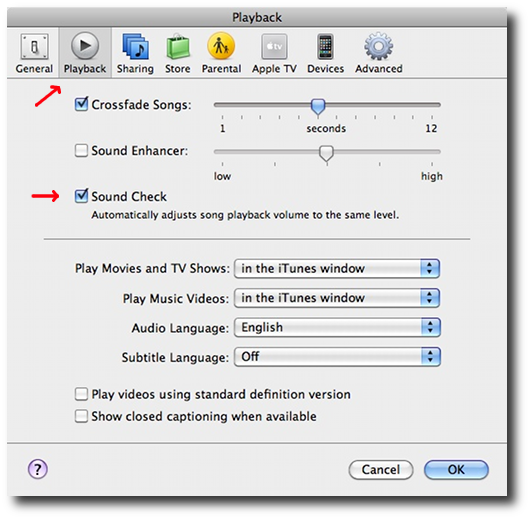
I'm just testing this iTunes sound equalize setting now, and it seems to be working reasonably well, but quieter songs, like an old America CD I have, still playing too quietly, while Billy Idol is extremely loud.
iTunes volume normalization - Adjust individual iTunes song volume
The second approach here is to manually adjust the volume for one or more iTunes songs. For instance, in my music collection, the America CD I mentioned, along with all my old Neil Diamond songs, play very quietly. So what I've done for them is to manually adjust their volume settings (technically referred to as "volume normalization"), following these steps:
- Select all the songs whose volume I want to adjust.
- Right-click one of the songs, and select the "Get Info" menu item. (Or, press the [Command][i] keystroke.)
- On the dialog that comes up, click the Options tab.
- On this tab, click the Volume Adjustment checkbox, and then slide the volume control to the left or right. For instance, on the America and Neil Diamond songs, I had to slide them way over to the right to make their volume the same as most other songs. (My theory here is that people could hear better in the 1970s, lol.)
This dialog is shown in the image below:
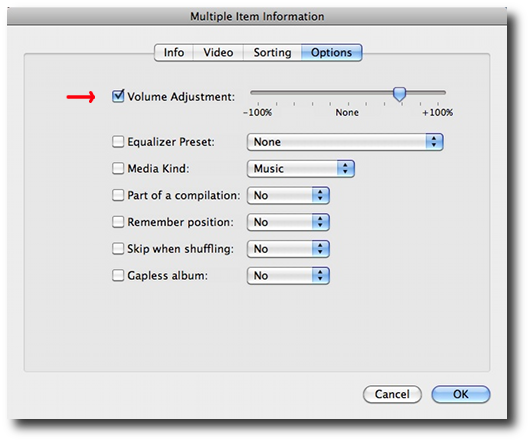
Of course this works extremely well, as you're adjusting the iTunes song volume for each song that is either too loud or too quiet. Of course this takes longer than the first approach, but from what I've heard as I'm writing this story, it's a much better approach than the iTunes Sound Check control I wrote about above.
A simple way to work through this process faster is to search for an individual artist, select all their songs, and then do the iTunes volume normalization thing on all those songs. My assumption here is that for a given artist, all their songs will play at the same volume, so adjusting them en masse should work well.



