Mac startup/login programs FAQ: How do I set up a Mac application to automatically start up when I log in?
If you have a normal Mac application that you want to setup as a Mac startup program — also called a Mac "startup item" — the process is fairly simple, and I'll demonstrate the approach in this article. For other Mac applications, like a command line program, the approach is different, and I'll cover that in a separate article.
How to add a Mac startup program
There are many reasons for configuring a Mac application to be an automatic Mac startup program. For instance, you may know that when you log in to your Mac, you're always going to want to run Mail or Safari, or you may want to run a remote control application like VNC.
Adding a Mac startup process is a simple process. Here are the steps you'll need:
1) Log in to your Mac as the desired user.
If you have multiple user login accounts on your Mac system, Step 1 is to log into your Mac as the desired user.
2) Click the Apple icon in the Mac menu bar, then click System Preferences (or System Settings).
3) Click the Accounts icon on the System Preferences dialog:
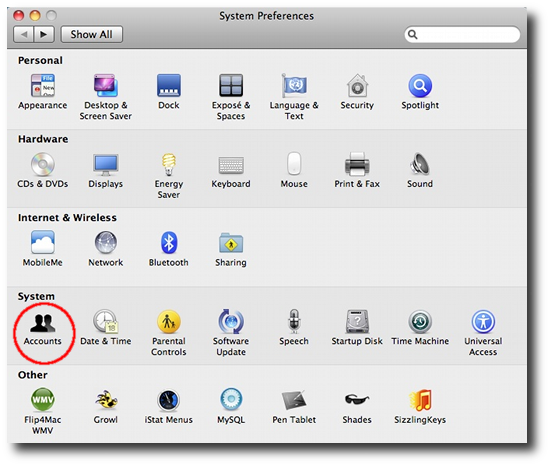
Update: In macOS 15.x, once you open System Settings, use the “search” area and type “login” there. Then click on “Login Items & Extensions.” There you will see an area labeled “Open at Login,” and it shows information similar to what I show below.
4) Make sure the right user is selected in the "My Accounts" pane on the Accounts dialog, and then click the Login Items tab:
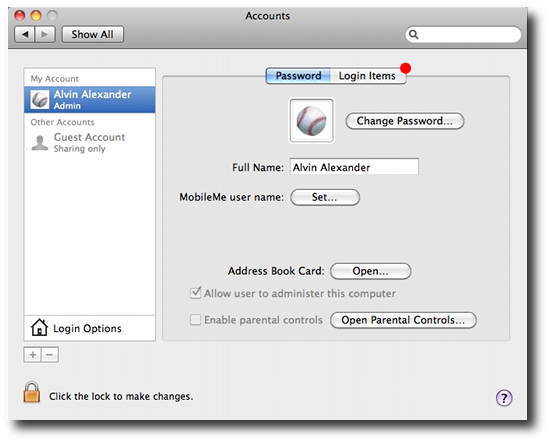
5) Add the desired program to the Mac Login Items pane.
As you can see from the following image, the Login Items pane will show all the applications that have already been configured as Mac startup applications:
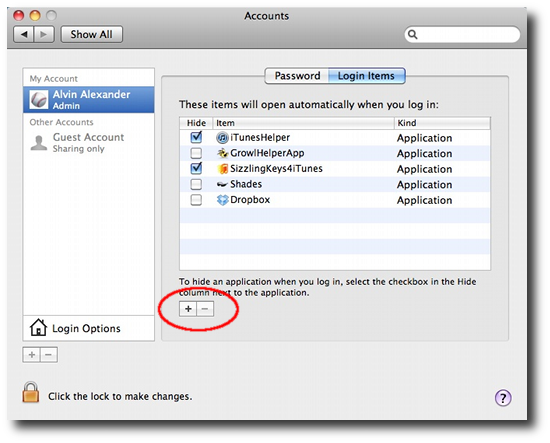
To add your own Mac startup item, take one of these two approaches:
- Click the "+" button beneath the current list of Mac startup programs, then browse your filesystem to find the Mac application you want to automatically start up when you log in, or...
- Click the Applications item on the Mac Dock, and then drag the Application you want to automatically start up into the list of startup items on this dialog.
As you can see in the following figure, I've added the Mac Chess application as my example Mac startup item, but again, you should be able to add any standard application as a Mac startup program like this.

Summary: Configuring a Mac startup program (login item)
I hope this tip on how to set up Mac startup programs (also known as "Mac login items") has been helpful. As mentioned, in the near future I hope to write about how to configure other Mac programs to automatically start up at user login, as that process is quite a bit different.



