If you happen to be in the market for a very simple and free text editor for Mac OS X systems, today I'm releasing the binary version of my "JustWrite" application. While it's still very young, JustWrite has the following socially-redeeming features:
- It's a simple and free Mac text editor, no frills.
- It's relatively unique in that it works in full screen mode.
- It has an auto-complete feature, so if you've typed part of a word, just press the [Esc] key, and it will try to complete the rest of the word for you. (Just like the auto-complete feature in TextMate, or the word completion feature in vi/vim).
- You can easily change font sizes with the [Command][+] and [Command][-] keystrokes.
- It has some basic Undo and Redo functionality.
- For developers, the source code has a complete Java/Mac build process, so I can distribute this as what appears to be a native Mac application. For users, this means it supports (or can support) all the normal Mac keystrokes.
- You can change the foreground and background colors to suit yourself.
- It's an open source application.
To give you an idea of what I mean by "full screen", here's an image of JustWrite in action:
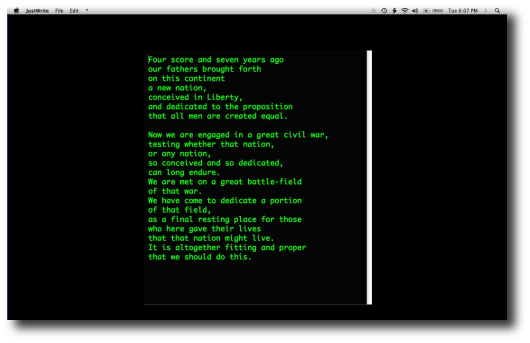
That's my entire Mac OS X display. No desktop, nothing else, just you and the words.
Motivations
I wrote JustWrite because I wanted a distraction-free editor for times when I'm writing blog posts, or writing a book (that I'll be releasing within the next year). While it has very few features, I love using it in coffee shops because there are absolutely no distractions.
(Actually, the coffee shop distraction is when people come over and ask what software you're using, lol. First, they lean over like Goren on Law & Order Criminal Intent, looking to see what sort of computer you're using, and then when they see it's a Mac, they ask what the software is.)
I also happen to prefer a black background with green text. :)
Missing features
The socially-redeeming features JustWrite is currently missing include:
- No spell-checker
- No Find or "Find and Replace" capability
- No printing
Other planned features
My time is starting to get limited -- too many projects, too little time -- but assuming I keep developing JustWrite, the planned features for the future include:
- Spell checker
- Find and Find/Replace
- Adding a feature to let you switch between the full-screen mode (shown above) and a more traditional application window mode. Though I love using JustWrite for my book, I don't like it quite as much for blog posts, because for those I often need to switch back and forth between several running apps. So I'd like to add a feature to transition between these two states, with some sort of fun animations.
- I may add the Wiki, LaTeX, and HTML features I have in my WikiStar app. (Sorry, WikiStar is not available publicly.)
Download
If you want to download JustWrite and take it for a spin, here's the application release for Mac OS X:
- JustWrite application - text editor for Mac OS X (zip file)
(md5 = 5a9d6611dbf410c380814b535ceaaf22)
Just download the zip file, double-click it, and the JustWrite app will be ready to use. Sorry for the cheesy icon, lol. That's one of my dogs.
JustWrite source code
JustWrite is now available as a Git project from GitHub. You can find information about the project, including download information, at this URL:
I've also made a one-time only snapshot of the project available for download from the devdaily site here:
- Download source code from devdaily (tgz file)
(md5 = 8b2a587d1c5605dfdca49c38a40dd709)
I don't plan to ever update that file again, so please use GitHub for the latest version of the code.



