Facebook FAQ: How do I search the history of my own posts?
I was just looking for an old Facebook post I thought I made about five months ago, and scrolling through the history of my posts was very painful. It seems like Facebook gets slower and slower the farther back in your history that you go. This made me wonder, is there any way to easily search through the history of my past Facebook posts?
While it’s not obvious, the answer is that yes, you can search your Facebook posts history, and here’s how you do it, at least as of February, 2016.
First, click the “down arrow” icon on the main Facebook menu, and from there select the “Activity Log” menu item, both of which are shown in this image:
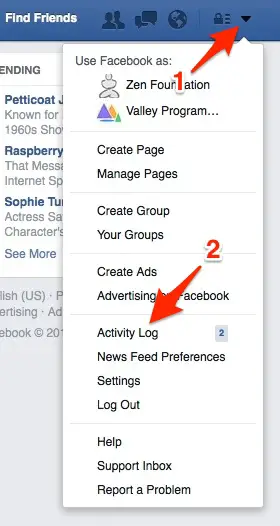
After you click the Activity Log menu item you’ll see this search form at the top of the next page:
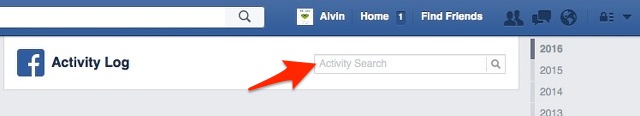
As shown in that image, just type in the “Activity Search” textfield for whatever you’re looking for. In my case I was searching for an old post about Peter Gabriel, so I put that text in there, pressed [Return], and the search results were shown in the area under this.
Note that the page doesn’t refresh, the search results just “show up” in the area below this, so it’s not really obvious that the search results have been shown, but if you scroll down you should see some results.
In summary, if you wanted to know how to search your history of Facebook posts, I hope this is helpful.



