If you want to show a WebView component in an Android AlertDialog, the following method shows how to do it:
private void handleInfoButtonPressed() {
DialogInterface.OnClickListener dialogClickListener = new DialogInterface.OnClickListener() {
@Override
public void onClick(DialogInterface dialog, int choice) {
switch (choice) {
case DialogInterface.BUTTON_NEUTRAL:
break;
}
}
};
// create a WebView with the current stats
WebView webView = new WebView(context);
webView.loadData(SampleStats.boxScore1, "text/html", "utf-8");
// display the WebView in an AlertDialog
AlertDialog.Builder builder = new AlertDialog.Builder(context);
builder.setTitle("Stats (Sample)")
.setView(webView)
.setNeutralButton("OK", dialogClickListener)
.show();
}
In that code, SampleStats.boxScore1 is a long HTML String that I use to show some statistics in my application. The resulting AlertDialog with the WebView looks like this in an Android emulator:
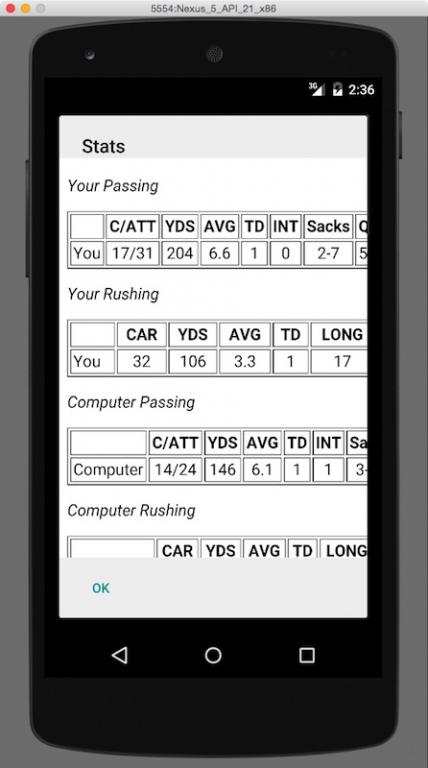
(Sorry, the alignment of the title and OK button currently look horrible with the WebView content.)
The short version of the solution
If you know Android, the only code you really need to see for this solution are these lines of code:
// create a WebView WebView webView = new WebView(context); // populate the WebView with an HTML string webView.loadData(SampleStats.boxScore1, "text/html", "utf-8"); // create an AlertDialog.Builder AlertDialog.Builder builder = new AlertDialog.Builder(context); // set the WebView as the AlertDialog.Builder’s view builder.setView(webView);
Accessing a URL
I’m sure that most developers will want to access an internet URL rather than using an HTML string with a WebView, so for the sake of completeness, this is how you access a URL with an Android WebView:
WebView webView = new WebView(context);
webView.loadUrl("http://www.google.com/");
Then you can put the WebView in an AlertDialog.Builder. Here’s a slightly different approach to doing that:
WebView webView = new WebView(context);
webView.loadData("<p>No help for you!</p>", "text/html", "utf-8");
AlertDialog.Builder builder = new AlertDialog.Builder(context);
builder.setTitle("Help")
.setView(webView)
.setNeutralButton("OK", null)
.show();
Summary
In summary, if you want to show a WebView component with an Android AlertDialog.Builder, I hope the source code in these examples is helpful.



