By Alvin Alexander. Last updated: June 4, 2016
To kill an app on iOS 7, follow these two simple steps:
1) First, press the Home button twice. (Double-press it.) This changes your iPhone display to something like the following image, showing a list of apps that are running, with your most recent app shown first:
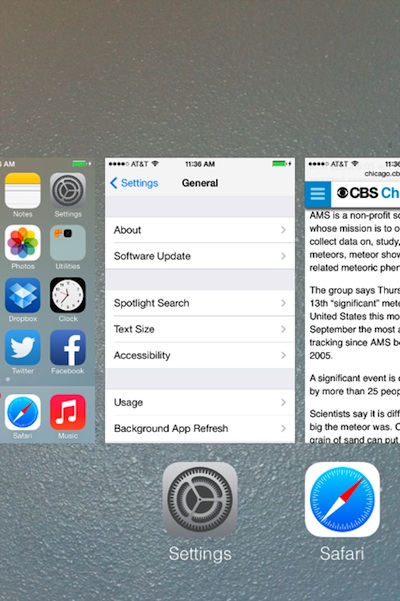
2) Next, select the large image of the app you want to stop/kill, and drag it up and off the screen, as shown in this image:
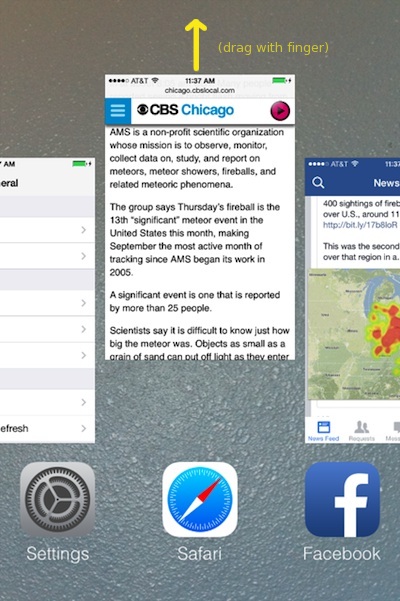
That’s all you have to do to kill an iPhone or iPad app running iOS 7.
I do this from time to time to kill misbehaving apps, typing Netflix on my iPad, and Facebook on my iPhone.



