If you ever want to impress your friends with a fun Mac OS X trick, just minimize a window in super slow motion. Steve Jobs used to do this during his presentations, but I don't know if he's done it in a few years now. Here's an image of what this slow-motion Genie effect looks like:
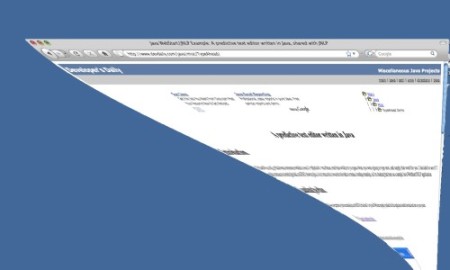
To trigger this slow-motion window minimizing effect, first have an application window like Firefox active, then while you hold down the [shift] key, click the yellow minimize button on your Firefox window. You'll then see your Firefox window close down to the Dock in super slow motion, taking about five seconds for the Genie effect to suck your window down into the Dock.
Note that you don't have to hold down the [shift] key the entire time, just when you first click the minimize button.



