By Alvin Alexander. Last updated: February 20, 2023
To create a new book in Drupal 8:
- Make sure the Book module is installed and enabled (admin/modules)
- Go to the URI to add a new book (node/add/book)
- In the Drupal menu system (which is presumably at the bottom of the page), click “Book outline,” then under the “Book” field, select, “Create a new book,” as shown in this image:
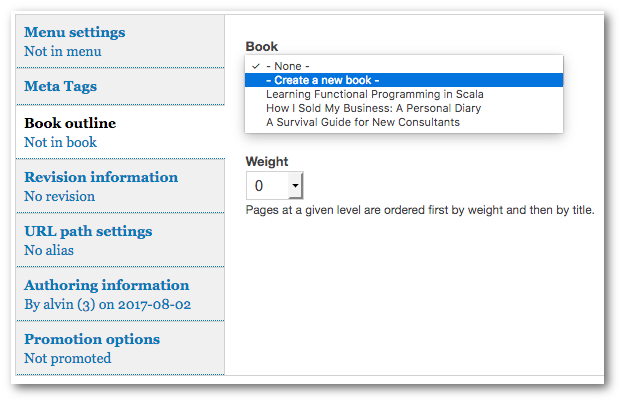
Go ahead and fill in the content for the body of this page (along with the other necessary fields), but bear in mind that this is the top-level page for your book. There’s not a great analogy for this page, but it’s something of a cross between an introduction and a table of contents.
You can see some of my top-level Drupal book pages at these locations:
- A Survival Guide for New Consultants
- Functional Programming, Simplified (Scala edition)
- How I Sold My Business: A Personal Diary
I can write more about this if people are interested, but for the moment I just wanted to show how to create a new book in Drupal, because the first time you try to create a book, the process isn’t really obvious.
One final note: Once you create a book like this, you should create all other book pages as a child of this main/root page.



