iPhone songs FAQ: Can I set or change the rating of an iTunes song on my iPhone or iPod?
Wow, I'm such an iPod/iPhone/Itunes dummy, I didn't realize that I could change the rating of a song from my iPhone until I dug into it a little bit. Here's a quick look at how to change the iTunes song rating from your iPhone/iPod.
Setting/changing an iPhone/iPod song rating
You can set the iTunes song rating directly from your iPhone (or iPod) when the song is playing.
To set or change the song rating from your iPhone (or iPod), just tap the widget in the upper-right corner of the screen that looks like an icon of a bulleted list. The icon I've circled in this iPhone song image is what I'm referring to:
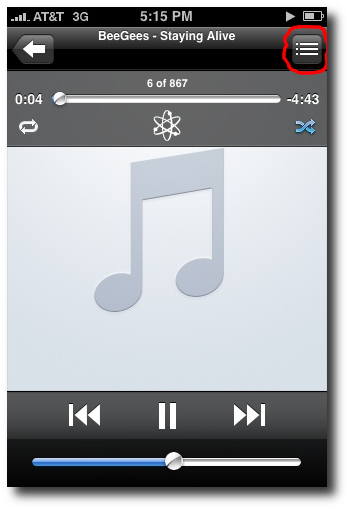
Tapping this icon takes you to the "back side" of the iPhone song window, and at the top of this window you can set the iPhone/iTunes song rating. If you haven't already set the rating for the song you're currently looking at, you'll see a row of five dots above the song. But if you have already set the rating for this song (presumably through iTunes), you'll see one or more stars here along with those dots.
Here's what my iPhone song rating window looks like for the BeeGees song Staying Alive, with the rating area circled in red:
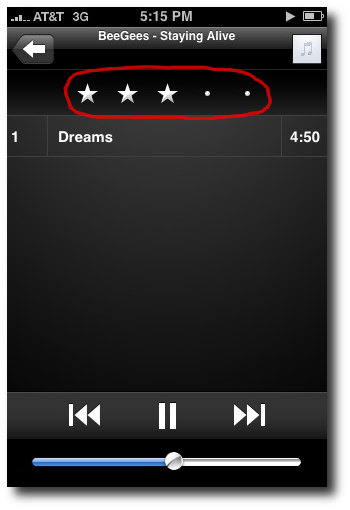
(You're welcome to give it a different rating, but for me, growing up in the 70s, three stars is just about right. :)
To set/change the song rating for the current song, just tap one of the dots in this list. As you can see, you can give each song a rating between zero stars and five stars.
The cool thing about this iPhone song rating feature is that it automatically syncs back with iTunes when you connect your iPod or iPhone back to your home computer. I assumed that this feature wasn't allowed on an iPod or iPhone because synchronization is typically a hard programming problem, but kudos to Apple here, they made it easy to change the iTunes song rating from multiple devices, and it's a really nice feature to have.



