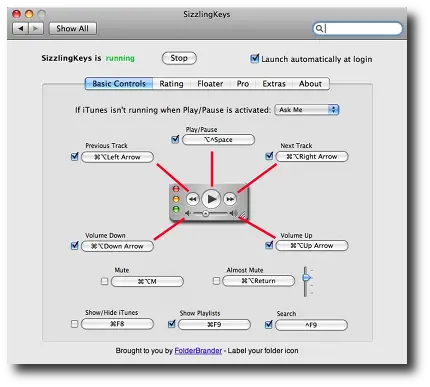iTunes Question: Is there a way to control iTunes from the keyboard when using Mac OS X?
Answer: Yes, there is a nice (and free) little program named Sizzling Keys that lets you control iTunes even when iTunes is minimized, hidden, or being displayed in another Space in the Mac OS X operating system. Just download and install Sizzling Keys, and select the key combinations you want to use to control iTunes.
In my case, I use the follow keystrokes to control iTunes via Sizzling Keys:
- I use [ctrl][alt/option] to pause and play iTunes.
- I use [alt/option][apple] with the left and right arrow keys to move to the previous and next songs.
(I show "[alt/option]" in the first line because on my MacBook Pro keyboard, this key has both labels, "alt" and "option".)
You can control the keystrokes that Sizzling Keys uses through its icon in the Preferences panel. (Click the Apple logo in the menu bar, select System Preferences, then select the Sizzling Keys icon, which for me is in the "Other" section at the bottom of the System Preferences dialog.)
In short, Sizzling Keys works great for me, it's free, and I highly recommend it.
Sizzling Keys System Preferences panel
Before I go, here's one image from the Sizzling Keys System Preferences panel. As you can see, there are a lot of nice configuration options to choose from: