Problem: You want to create an iTunes playlist of all your favorite songs. You've rated all your songs using the Rating field in your main iTunes Library, but you don't know how to turn all these song ratings into a great playlist.
Solution: For a long time I was a real iTunes dummy. I went through my Library, and tagged all the songs I liked from one to five stars, but then lamented my woes, as I didn't know how to create playlists of my favorite songs. My problem was that I kept clicking on the “Create a playlist” button, when I needed to look at the iTunes menu system.
In short, the solution to this problem is to create a Smart Playlist, and you access that through the iTunes menu.
How to create an iTunes playlist of your favorite songs
Here's a quick step-by-step description of how to solve this problem. In my example I'll create an iTunes Smart Playlist that will contain all songs that have a rating of three stars or more. This will be all of my favorite songs, those with a rating of three, four, or five stars.
Here are the steps to create this Smart Playlist:
- Open iTunes.
- Click the File menu, then select the New Smart Playlist menu item.
- When the Smart Playlist dialog comes up, click the widgets until it looks like the following picture:
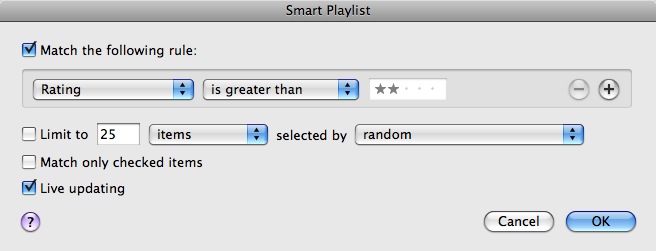
After you press OK, your new playlist will be created and displayed in the left hand side of the iTunes user interface, in the Playlists section. Just change the name of the playlist as desired (I called mine “Three-Plus Stars”), and your new playlist is ready to go!
Sync the list with your iPod or iPhone
The next cool thing about a Smart Playlist is that you can easily sync it with your iPod or iPhone. In fact, you do this just like any other playlist. I don't have all my equipment with me at the moment, but as I remember you just connect your iPod/iPhone to your computer, and when the menu comes up to manage what songs are sync'd to your iPod/iPhone, just add this new playlist to that list, and you're in business.
I love this approach, because now when I'm in a mood to just hear my all-time favorite songs, I just listen to this new playlist.
Other Smart Playlist options
As you saw from the first drop-down menu on the Smart Playlist dialog, there are a ton of different ways of creating Smart Playlists. You can create playlists by artist, composer, category, year, and many other options.



