iMac monitor energy saving FAQ: How can I turn off my iMac monitor without turning off my iMac?
I've hooked up some nice speakers to my iMac and I often use it to play music in the house, and this morning I thought, "Wouldn't it be cool if I could turn off the iMac monitor while it's just playing music?" Hopefully that would help extend the life of the display, not to mention save some energy and be more "green".
I'm very pleased to report that there are at least two ways to turn off the iMac monitor while still leaving the iMac running.
Turn off the iMac monitor - System Preferences, Energy Saver
In the first approach to turn off the iMac monitor (and save energy), you can go into System Preferences, then click "Energy Saver" icon in the Hardware section of the System Preferences dialog (the "lightbulb" icon). In the Energy Saver dialog, move the slider on the field labeled, "Put the display to sleep when the computer is inactive for" (shown next to the red dot in the following image) to some period of time you prefer, as shown here:
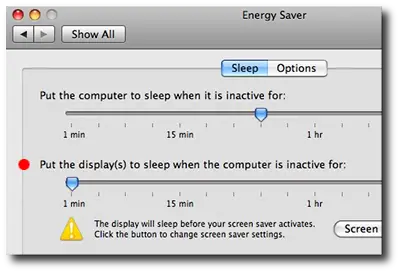
As a test I just set mine to one minute, but in the long term I usually go for something around 8-10 minutes. If that seems long, well, take a look at my next solution, which lets you turn off the iMac monitor immediately.
Putting the iMac monitor to sleep with Expose
Another cool way to put the iMac monitor to sleep is with Expose (pronounced "ex-poe-zay"). To configure this iMac monitor energy-saving feature in Expose, again go into System Preferences, then select the "Expose & Spaces" icon in the Personal section. When that dialog is shown, click the Expose tab.
On this dialog you can set a "hot corner" that will automatically put the iMac display to sleep. In my case I made the lower-left corner of my display the hot corner that will put my iMac display to sleep, as shown in the following image. (I placed a red dot next to the lower-left corner field.)
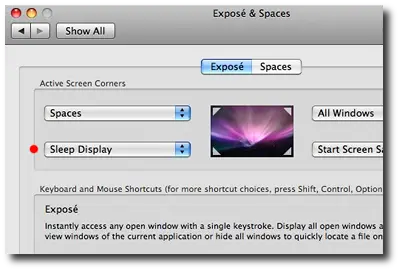
After configuring this setting, when I drag my mouse into the lower-left corner of my display the iMac monitor goes to sleep. This is very cool, because I can now start iTunes, then slide the mouse into the lower-left corner to put the display to sleep, again, saving both the monitor and energy.
Turning off your iMac monitor, and a brief global warming message (and video link)
As a brief public service message on energy, being "green", and global warming, did you know it reached over 80 degrees Fahrenheit in Fairbanks, Alaska earlier this summer (2009)? Fairbanks is just a few miles south of the Arctic Circle, and statistically speaking, it should never be that warm so early in the year.
Finally, here's a link to a nice (and short) video by the Blue Man Group from "Earth to America".



