(This is the final part of a four-part tutorial. Here's a link to the introduction.)
Step 5: Test your Putty SSH tunnel and Firefox SOCKS proxy
As an initial test of the tunnel just try to go to a website like google.com in Firefox. If everything has been configured right, and your Putty tunnel is up and running, you should connect just fine.
Really test the configuration
Now, to really test your Putty SSH tunnel Firefox configuration, go to your Putty login window and logout from your remote server. That's right, close your Putty window.
After you've done this, go back to Firefox and press the refresh button. Did the google.com website show up? If so, you have a problem -- your browser worked even when your tunnel was down, which means something is wrong -- your browser isn't really using the tunnel. (If this happened to you go back and check your Firefox settings.)
What should have happened was Firefox should have failed to connect to the remote site, and should have shown you a "Proxy Server Refused Connection" error message like the one shown below:
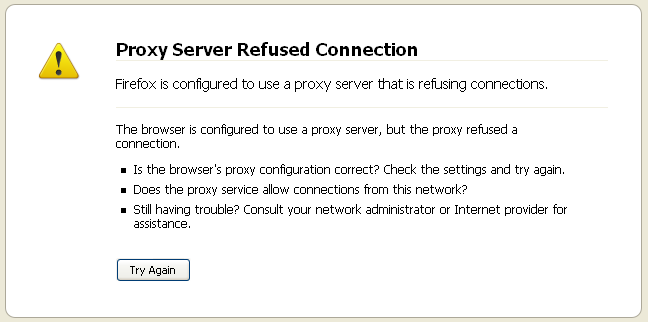
You get this error message for the reason shown -- we intentionally shut down your proxy server when you closed your Putty session, and now Firefox can't connect to the internet.
Re-opening the Putty SSH tunnel
If you have the hang of this you now know what to do -- restart your Putty connection to your remote SSH server. Just start Putty, select the connection you just created, press the Load button, press the Open button, and login to your remote site. Then go back to Firefox and press the Refresh button again. This time the google.com website should be displayed without an error message. If so, congratulations -- your SSH tunnel and your Firefox SOCKS proxy is working.
Again, the disclaimer
I conclude this article with the same disclaimer I started with: If you're doing this at work, school, or other places where you're doing it to bypass or defeat Websense, you're doing that at your own risk. I don't condone anything like that. As I've written before I recommend that you try any technique like this with the approval of the organization whose network you are using. Again, it's not worth losing your job, getting kicked out of school, or similar.
<< Previous: Configure Firefox to use the Putty SSH tunnel as a SOCKS proxy



